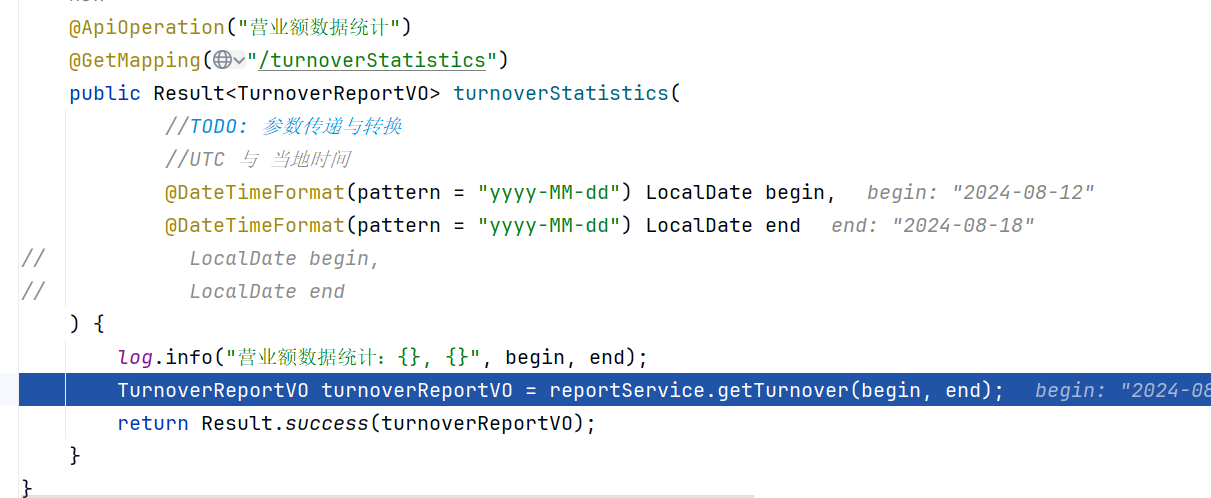前后端参数传递方式探寻
前后端参数传递方式探寻
参考链接
https://juejin.cn/post/7211537759848316986#heading-4
https://blog.csdn.net/weixin_43606226/article/details/106538723
https://www.cnblogs.com/smfx1314/p/10205736.html
https://juejin.cn/post/7033208780682690590#heading-7
https://www.cnblogs.com/blogtech/p/11172168.html
https://www.cnblogs.com/baby123/p/11431293.html
http请求方法分类:
Get、Post、Put、Delete
区别:Get通常将参数拼接在url上,没有content-type字段,Post/Put/Delete请求通常有content-type字段
前端参数传递方式以及后端接收方式测试:
个人使用测试工具:Postman + IDEA
新建一个SpringBoot工程(Version:2.6.13),基于生成的BasicController以及PathVariableController修改并测试
conten-type:application/json
前端:
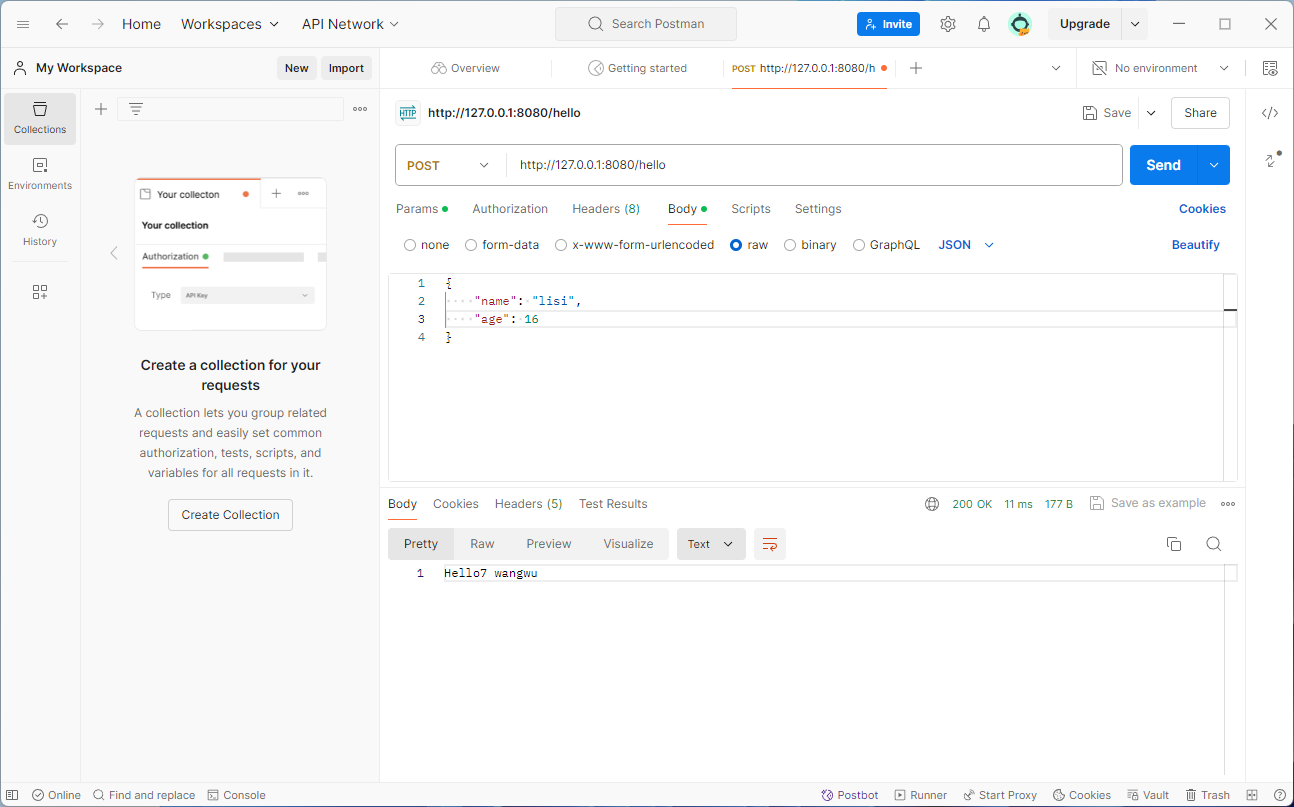
后端:
//json
@RequestMapping(value = "/hello", method = RequestMethod.POST)
@ResponseBody
public String hello(@RequestBody User user) {
return "Hello " + user.getName();
}测试结果:
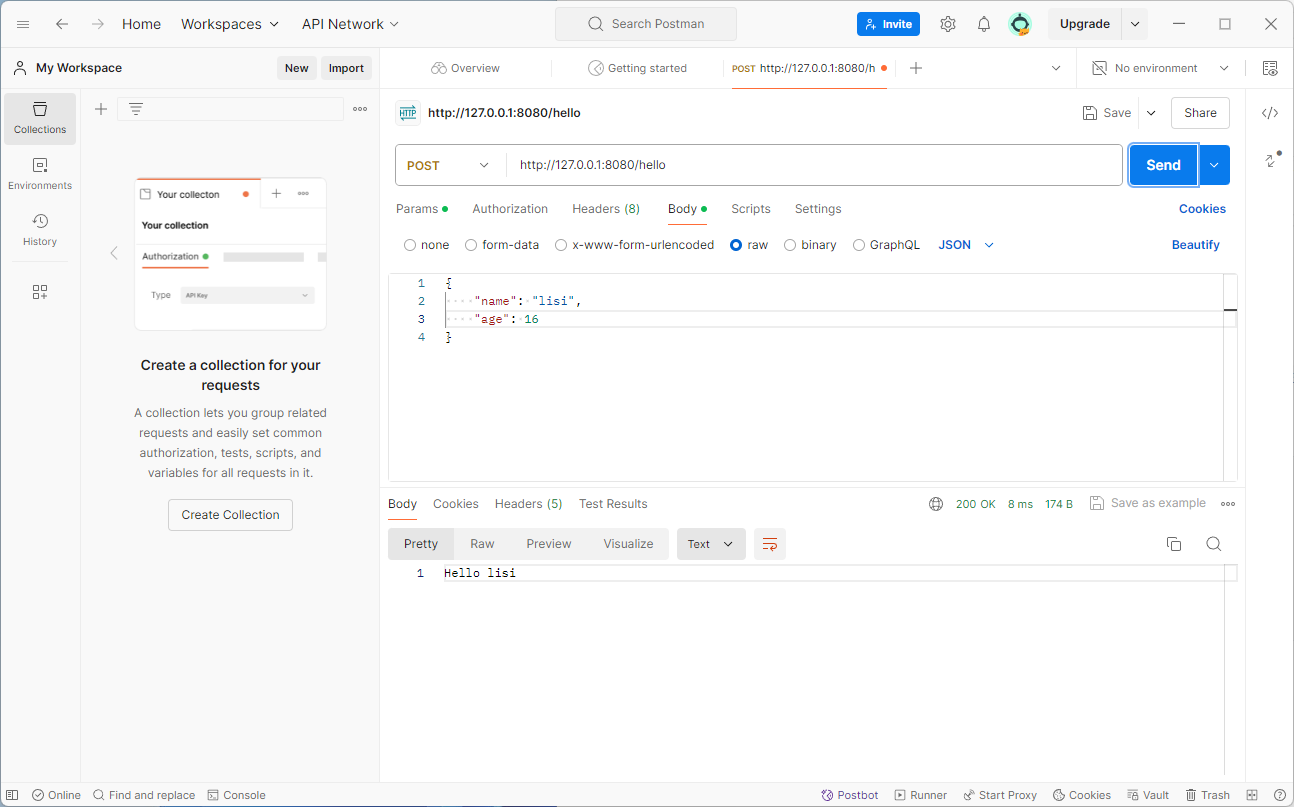
无注解测试:
//json
@RequestMapping(value = "/hello", method = RequestMethod.POST)
@ResponseBody
public String hello(User user) {
return "Hello " + user.getName();
}测试结果:?
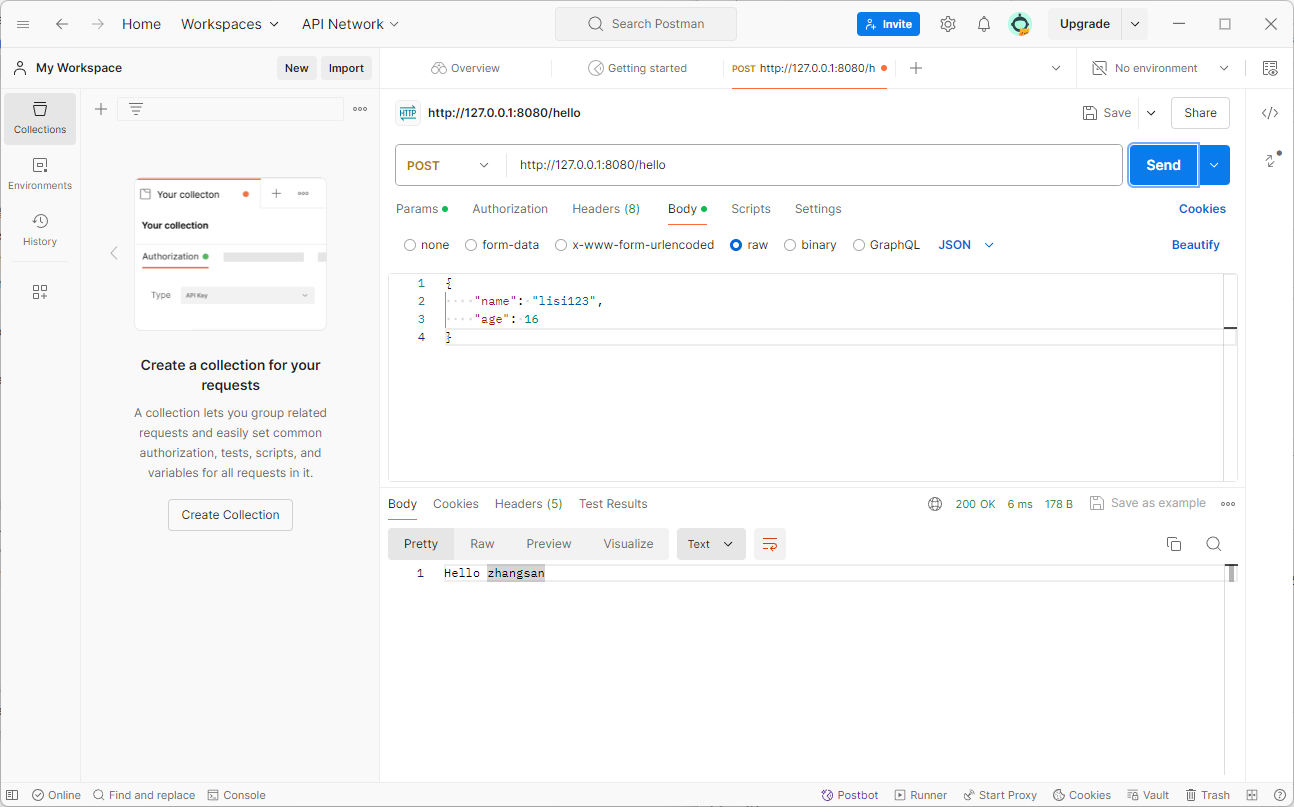
再次测试:
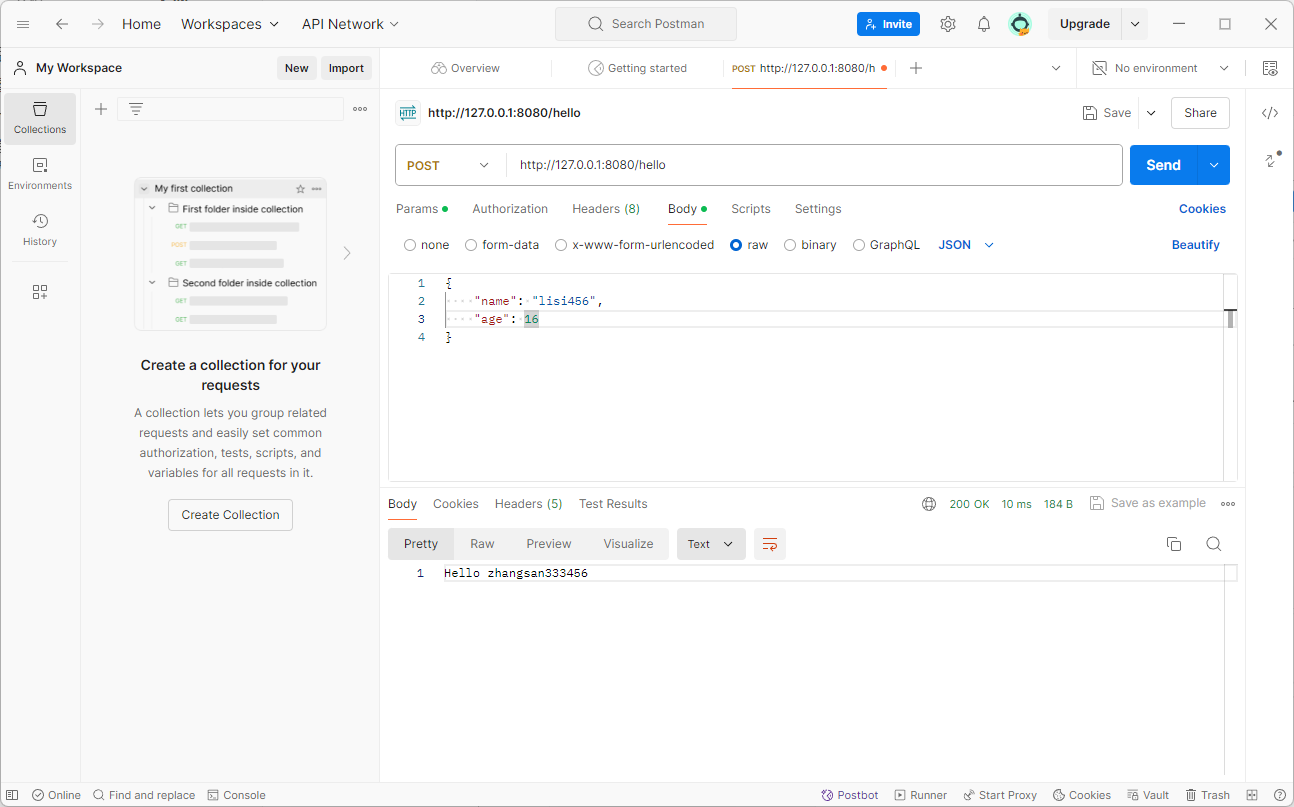
可能原因:
@ModelAttribute
public void parseUser(@RequestParam(name = "name", defaultValue = "unknown user") String name
, @RequestParam(name = "age", defaultValue = "12") Integer age, User user) {
user.setName("zhangsan333456");
user.setAge(18);
System.out.println(name + " " + age);
}控制台输出:
@RequestParam测试
//json
@RequestMapping(value = "/hello", method = RequestMethod.POST)
@ResponseBody
public String hello(@RequestParam String name) {
return "Hello " + name;
}测试结果:
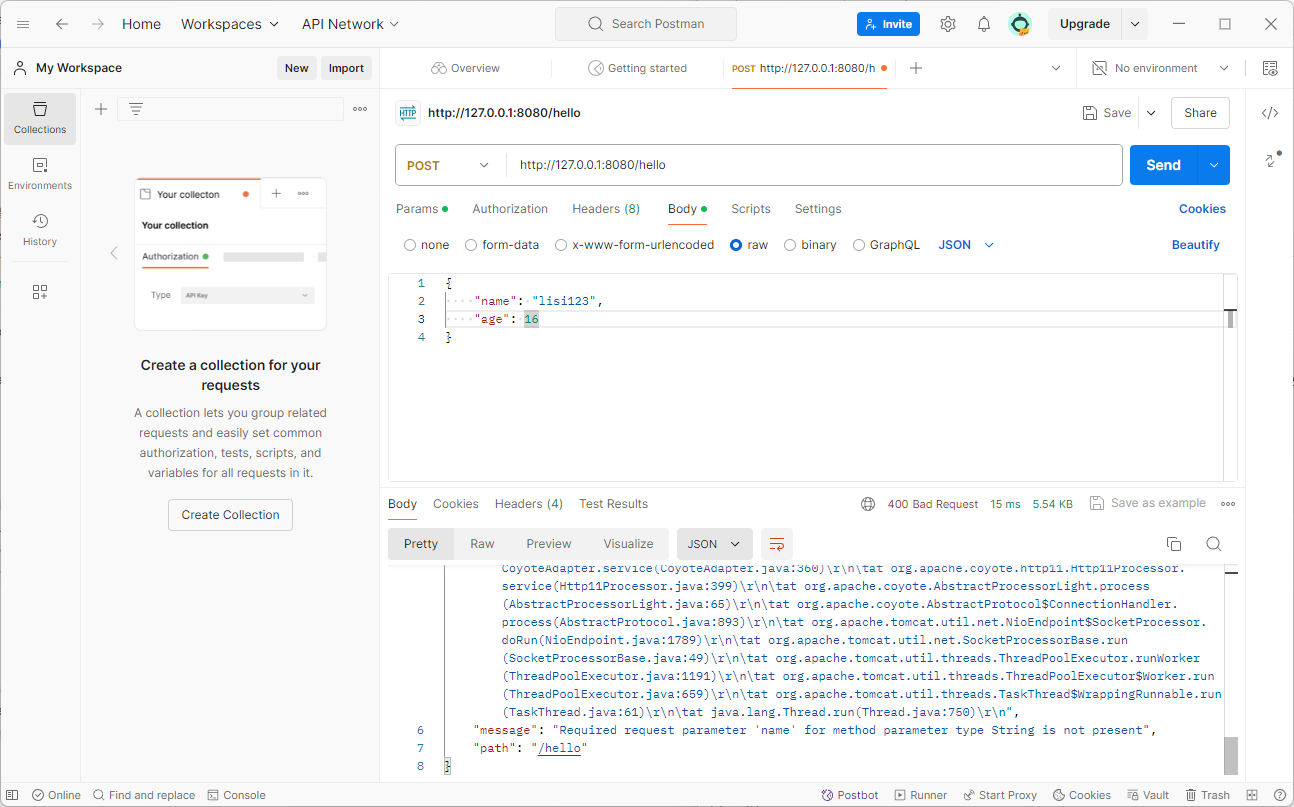
使用参数类型不匹配测试:
//json
@RequestMapping(value = "/hello", method = RequestMethod.POST)
@ResponseBody
public String hello(@RequestBody String name) {
return "Hello " + name;
}结果:
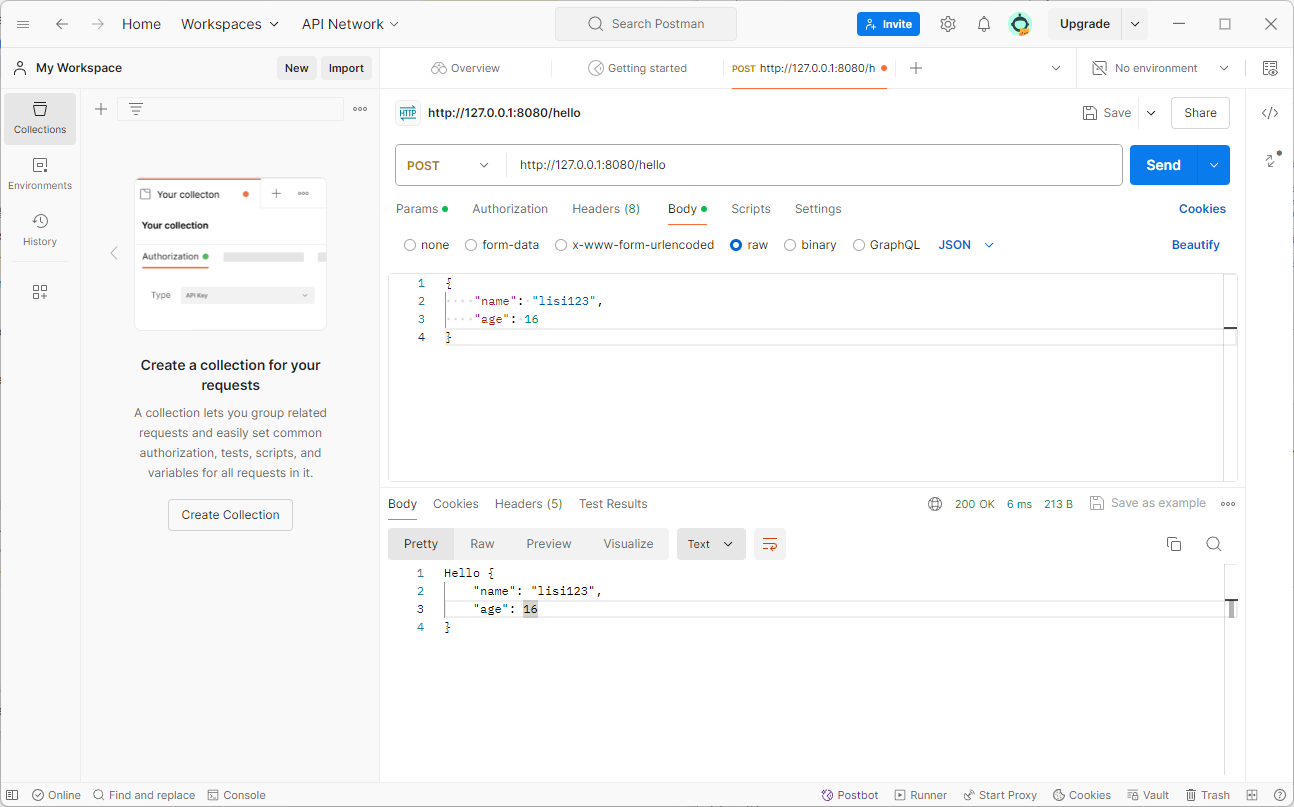
不使用注解测试
//json
@RequestMapping(value = "/hello", method = RequestMethod.POST)
@ResponseBody
public String hello(User user) {
return "Hello " + user.getName();
}测试结果:
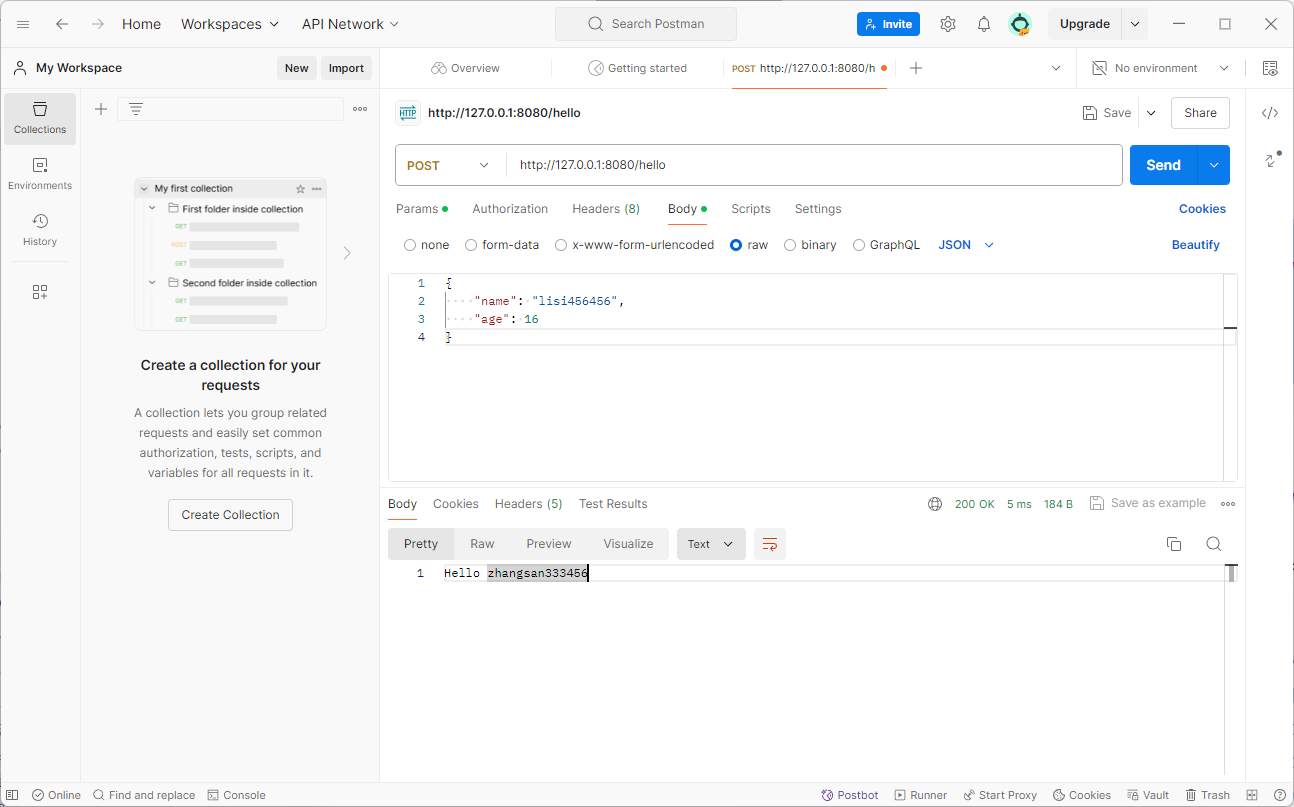
执行顺序测试:
//json
@RequestMapping(value = "/hello", method = RequestMethod.POST)
@ResponseBody
public String hello(@RequestBody User user) {
System.out.println(user);
return "Hello " + user.getName() + " " + user.getAge();
}
@ModelAttribute
public void parseUser(@RequestParam(name = "name", defaultValue = "unknown user") String name
, @RequestParam(name = "age", defaultValue = "12") Integer age, User user) {
user.setName("zhangsan333456");
user.setAge(18);
System.out.println(name + " " + age);
}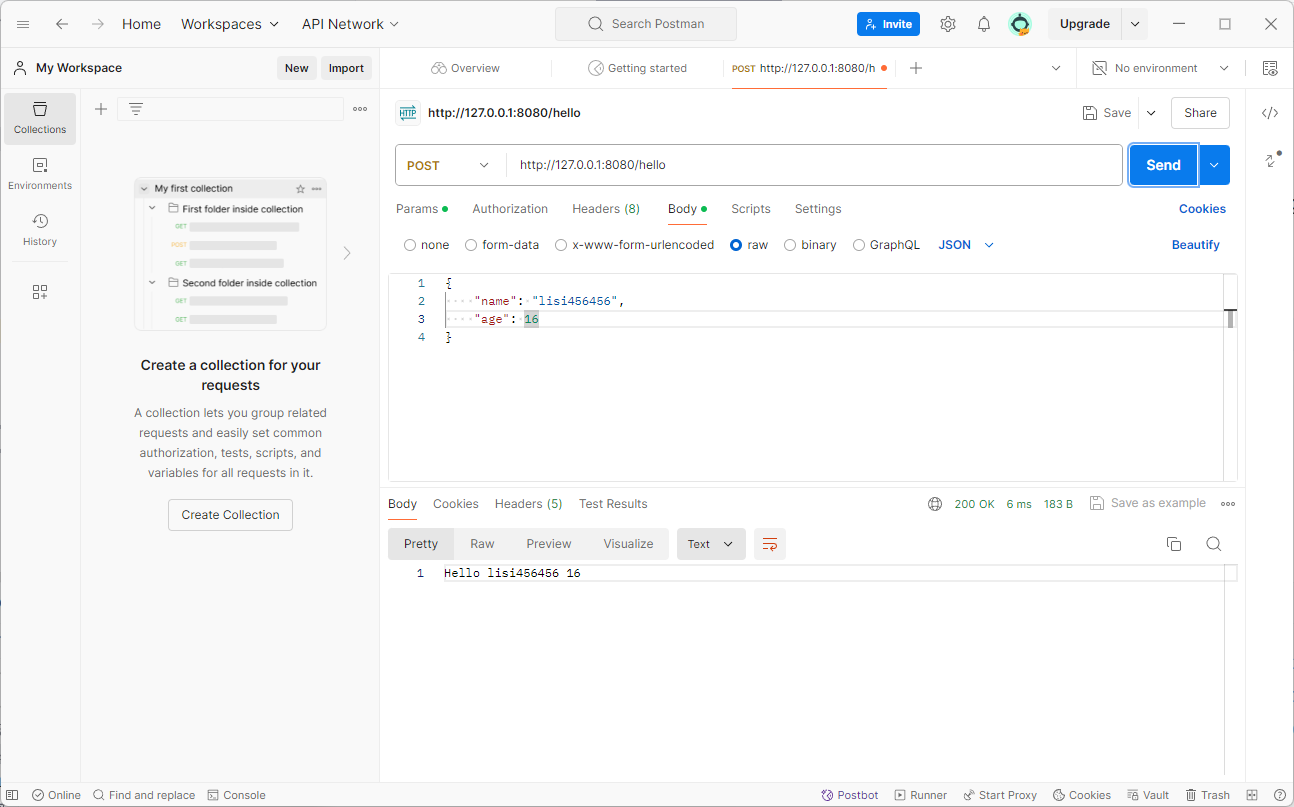
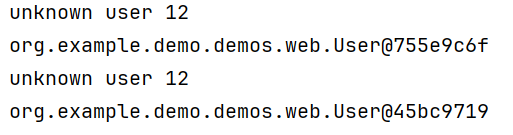
URL中占位符参数传递
Get请求
前端:
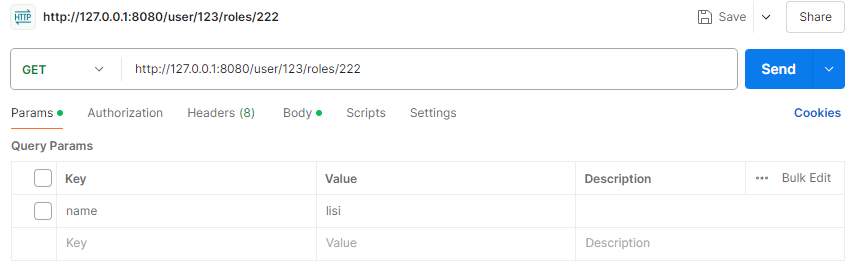
后端:
// http://127.0.0.1:8080/user/123/roles/222
@RequestMapping(value = "/user/{userId}/roles/{roleId}", method = RequestMethod.GET)
@ResponseBody
public String getLogin(@PathVariable("userId") String userId, @PathVariable("roleId") String roleId) {
return "User Id : " + userId + " Role Id : " + roleId;
}测试结果:
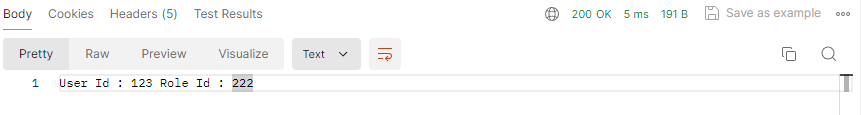
Post请求
前端:
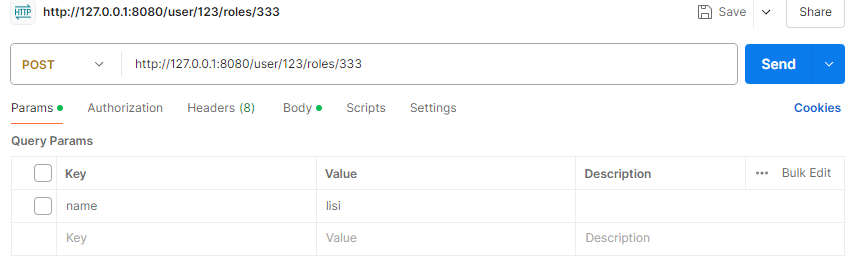
后端:
@RequestMapping(value = "/user/{userId}/roles/{roleId}", method = RequestMethod.POST)
@ResponseBody
public String getLogin2(@PathVariable("userId") String userId, @PathVariable("roleId") String roleId) {
return "User Id : " + userId + " Role Id : " + roleId;
}测试结果:
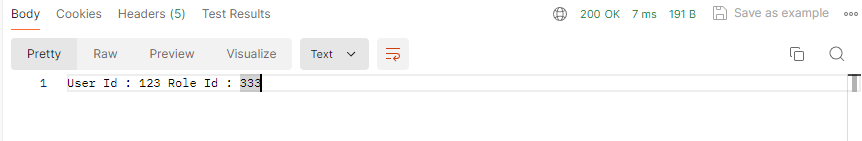
URL传参
Get请求
前端:
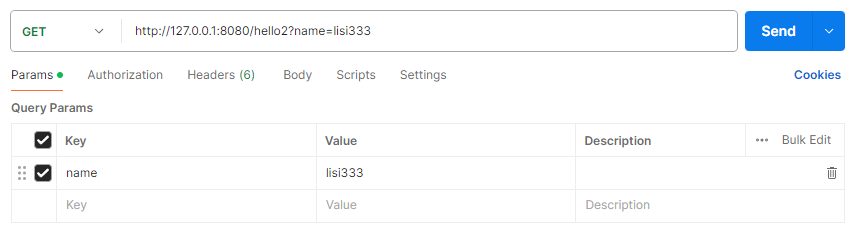
后端:
// http://127.0.0.1:8080/hello2?name=lisi Get-@RequestParam
@RequestMapping(value = "/hello2", method = RequestMethod.GET)
@ResponseBody
public String hello2(@RequestParam(name = "name", defaultValue = "unknown user") String name) {
return "Hello2 " + name;
}测试结果:
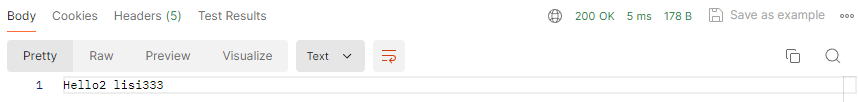
Post请求
前端:
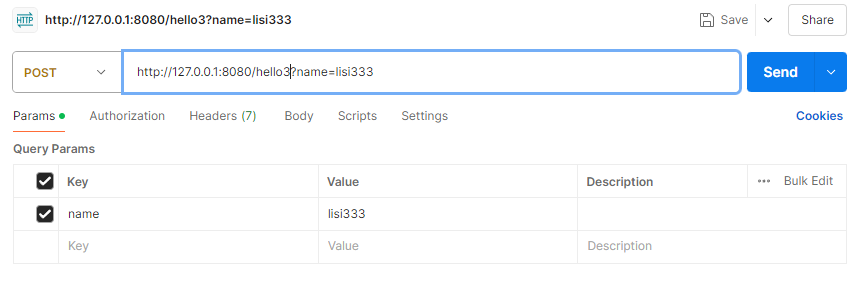
后端:
// http://127.0.0.1:8080/hello3?name=lisi Post-@RequestParam
@RequestMapping(value = "/hello3", method = RequestMethod.POST)
@ResponseBody
public String hello3(@RequestParam(name = "name", defaultValue = "unknown user") String name) {
return "Hello3 " + name;
}测试结果:
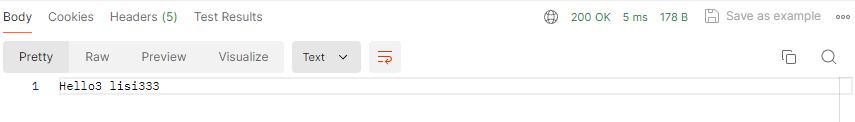
后端无注解测试,Get请求
前端:
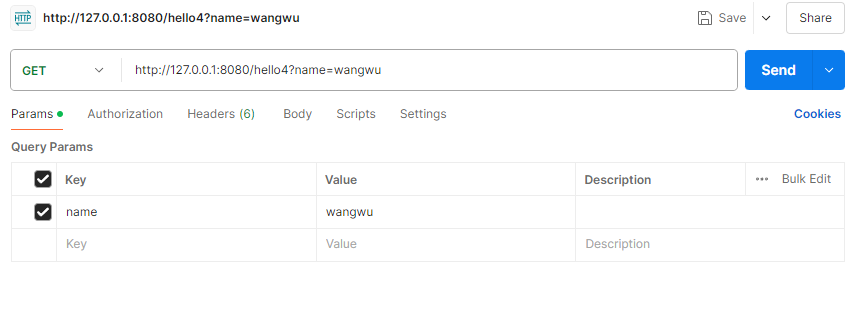
后端——无注解:
// http://127.0.0.1:8080/hello4?name=lisi Get-无注解
@RequestMapping(value = "/hello4", method = RequestMethod.GET)
@ResponseBody
public String hello4(String name) {
return "Hello4 " + name;
}测试结果:
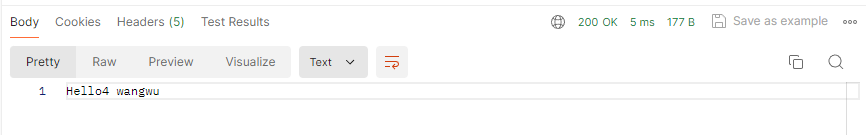
后端无注解,Post请求
前端:
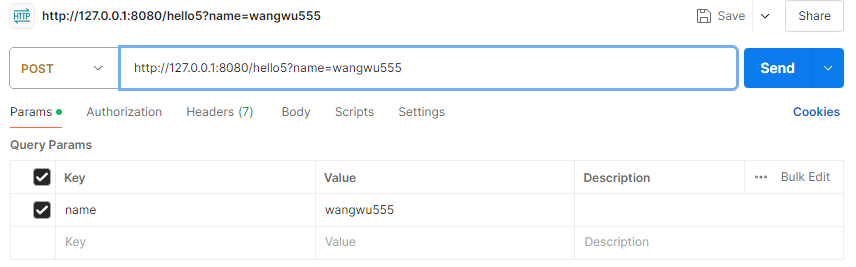
后端——无注解:
// http://127.0.0.1:8080/hello5?name=lisi POST-无注解
@RequestMapping(value = "/hello5", method = RequestMethod.POST)
@ResponseBody
public String hello5(String name) {
return "Hello5 " + name;
}测试结果:
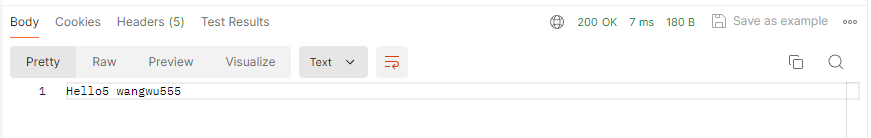
content-type:form-data
前端:
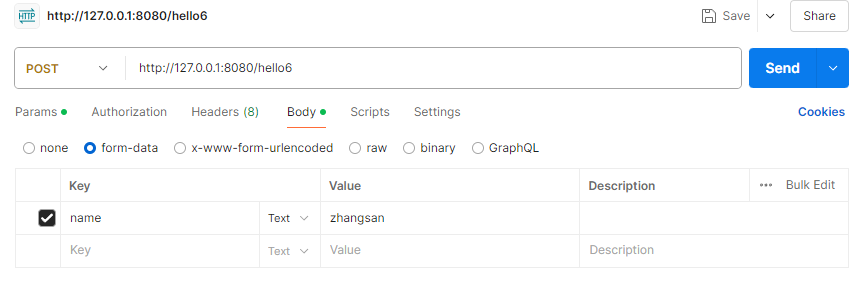
后端:
// POST-form-data-@RequestParam
@RequestMapping(value = "/hello6", method = RequestMethod.POST)
@ResponseBody
public String hello6(@RequestParam String name) {
return "Hello6 " + name;
}测试结果:
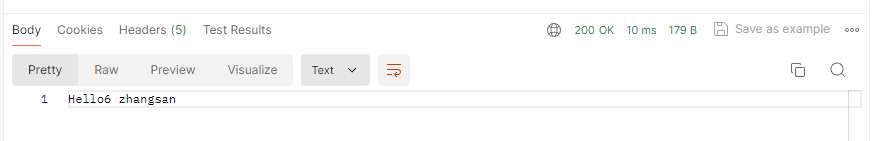
content-type:x-www-form-urlencoded
前端:
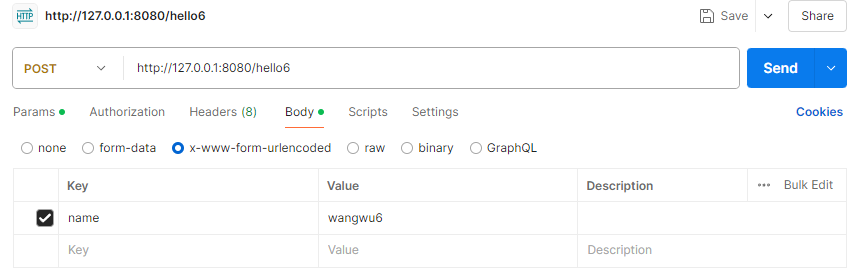
后端:
// POST-form-data-@RequestParam
@RequestMapping(value = "/hello6", method = RequestMethod.POST)
@ResponseBody
public String hello6(@RequestParam String name) {
return "Hello6 " + name;
}测试结果:
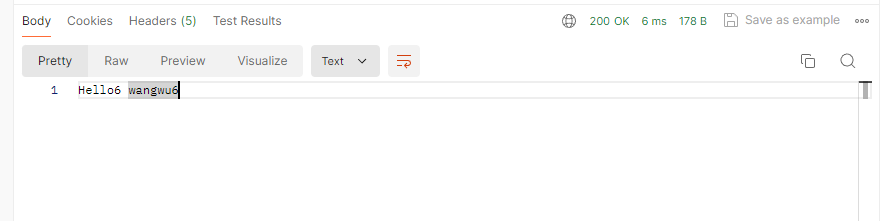
content-type:form-data无注解
前端:
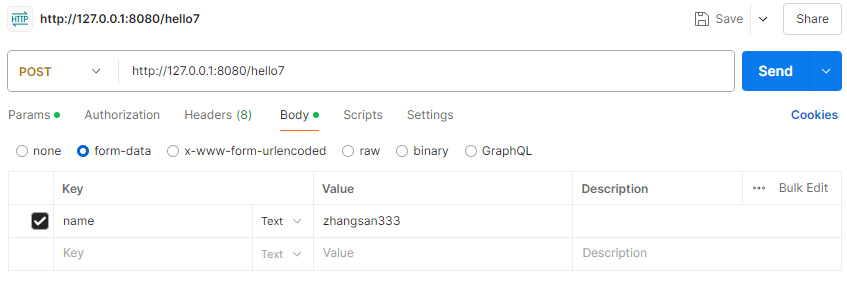
后端——无注解:
// POST-form-data-无注解
@RequestMapping(value = "/hello7", method = RequestMethod.POST)
@ResponseBody
public String hello7(String name) {
return "Hello7 " + name;
}测试结果:
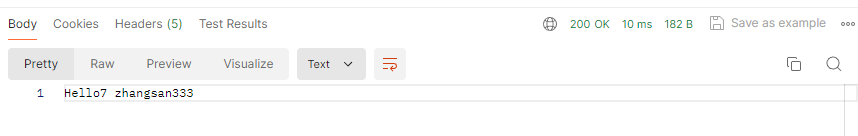
content-type:x-www-form-urlencoded无注解
前端:
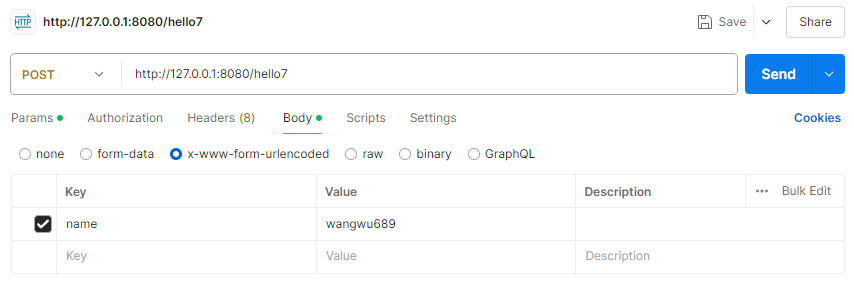
后端:
// POST-form-data-无注解
@RequestMapping(value = "/hello7", method = RequestMethod.POST)
@ResponseBody
public String hello7(String name) {
return "Hello7 " + name;
}测试结果:
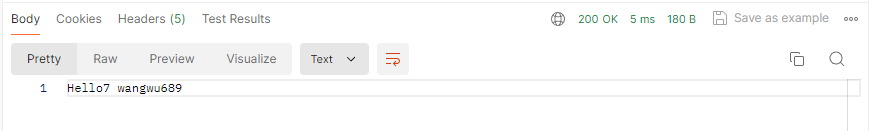
个人所做测试总结
(测试用例未考虑所有情况,测试总结的结果未必正确)
json —— @RequestBody
URL占位符 —— @PathVariable
http:// 地址 + ?name = 16 —— @RequestParam / 无注解
form-data —— @RequestParam / 无注解
form-urlencoded —— @RequestParam / 无注解
@RequestParam(需要注意 参数名匹配问题)
@RequestParam注解详细使用:https://blog.csdn.net/qq_44543508/article/details/101026720
补充
补充1
其他的参数传递方式
@CookieValue
@RequestHead
HttpServeletRequest
application / xml
补充2
黑马苍穹外卖——菜品分页查询业务
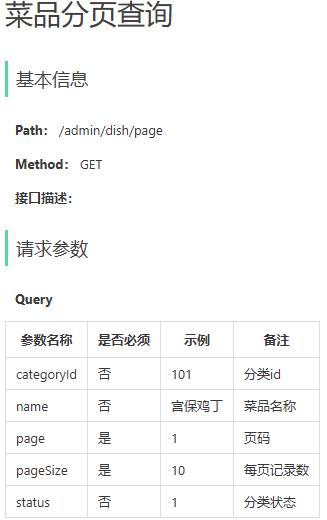
后端处理请求代码,采用DTO封装请求参数,方法参数加注解 @RequestParam
@ApiOperation("菜品分页查询")
@GetMapping("/page")
public Result<PageResult> page(@RequestParam DishPageQueryDTO dishPageQueryDTO) {
log.info("菜品分页查询:{}", dishPageQueryDTO);
PageResult pageResult = dishService.pageQuery(dishPageQueryDTO);
return Result.success(pageResult);
}Swagger(http://localhost:8080/doc.html)测试,请求参数显示为 DishPageQueryDTO
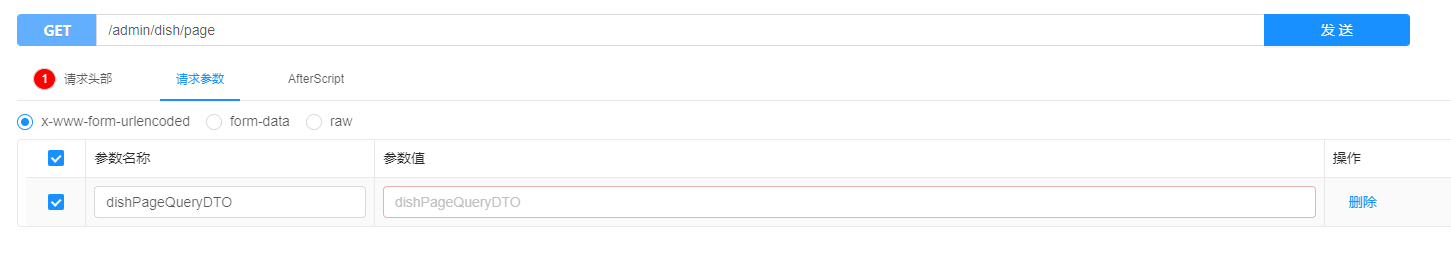
采用前端发送请求方式测试功能


Console 控制台 报错信息
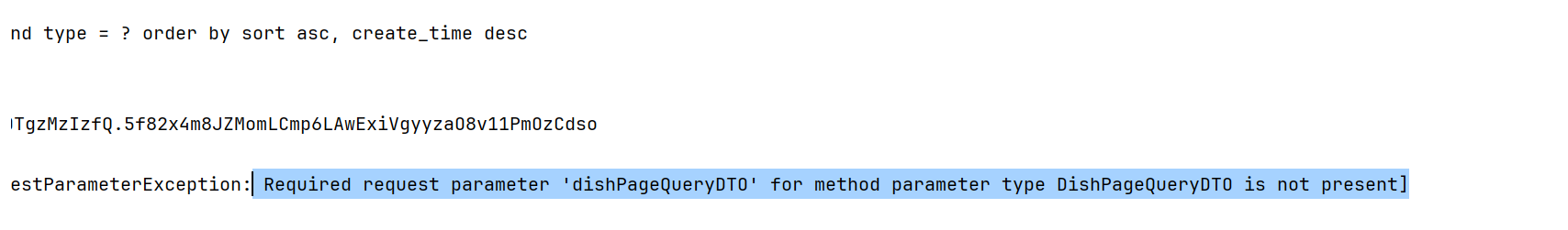
删除@RequestParam
@ApiOperation("菜品分页查询")
@GetMapping("/page")
public Result<PageResult> page(DishPageQueryDTO dishPageQueryDTO) {
log.info("菜品分页查询:{}", dishPageQueryDTO);
PageResult pageResult = dishService.pageQuery(dishPageQueryDTO);
return Result.success(pageResult);
}Swagger(http://localhost:8080/doc.html)测试界面中,显示 DishPageQueryDTO 的全部属性

补充3
黑马苍穹外卖-用户查询分类
前端发起请求,Get,URL 无参数传递
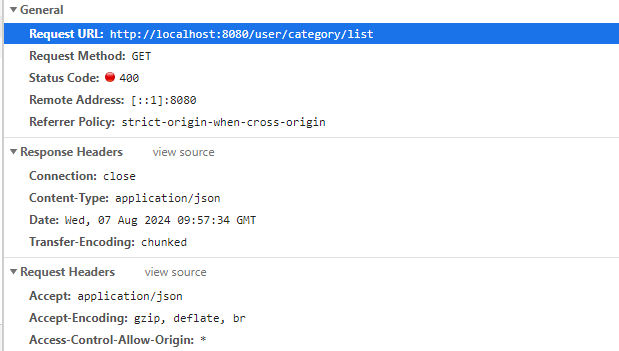
后端处理请求代码,方法参数为 type
@GetMapping("/list")
@ApiOperation("查询分类")
public Result<List<Category>> list(@RequestParam Integer type) {
List<Category> list = categoryService.list(type);
return Result.success(list);
}Console 报错
Resolved [org.springframework.web.bind.MissingServletRequestParameterException: Required request parameter 'type' for method parameter type Integer is not present]修改:后端方法参数 去掉注解 @RequestParam
@GetMapping("/list")
@ApiOperation("查询分类")
public Result<List<Category>> list(Integer type) {
List<Category> list = categoryService.list(type);
return Result.success(list);
}成功响应, console信息
Preparing: select * from category where status = 1 order by sort asc, create_time desc
Parameters:
Total: 11补充4
黑马苍穹外卖-批量删除套餐
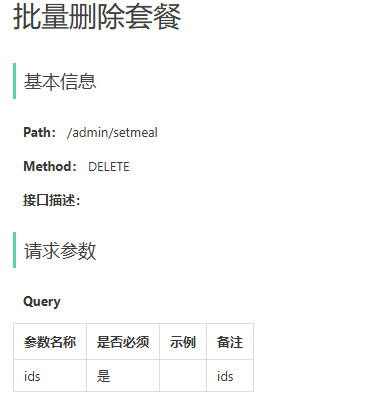
后端处理请求
/**
* 批量删除套餐
* @param
* @return
*/
@ApiOperation("批量删除套餐")
@DeleteMapping
public Result deleteSetmeal(List<Long> ids) {
log.info("删除套餐:{}", ids);
setmealService.deleteBatch(ids);
return Result.success();
}测试,Console报错
java.lang.IllegalStateException: No primary or single unique constructor found for interface java.util.List
at org.springframework.beans.BeanUtils.getResolvableConstructor(BeanUtils.java:267) ~[spring-beans-5.3.22.jar:5.3.22]
at javax.servlet.http.HttpServlet.service(HttpServlet.java:687) ~[tomcat-embed-core-9.0.65.jar:4.0.FR]
at javax.servlet.http.HttpServlet.service(HttpServlet.java:764) ~[tomcat-embed-core-9.0.65.jar:4.0.FR]后端处理请求,增加 @RequestParam
/**
* 批量删除套餐
* @param
* @return
*/
@ApiOperation("批量删除套餐")
@DeleteMapping
public Result deleteSetmeal(@RequestParam List<Long> ids) {
log.info("删除套餐:{}", ids);
setmealService.deleteBatch(ids);
return Result.success();
}测试,请求成功,Console信息(先查询售卖状态,再执行删除)
==> Preparing: select * from setmeal where id = ?
==> Parameters: 32(Long)
<== Total: 1debug查看ids(ArrayList
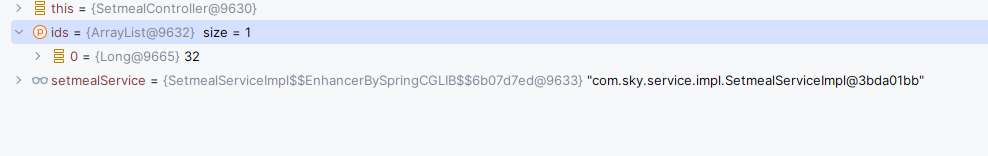
修改为ArrayList,删除@RequestParam,测试,测试结果:ArrayList.size == 0 ???
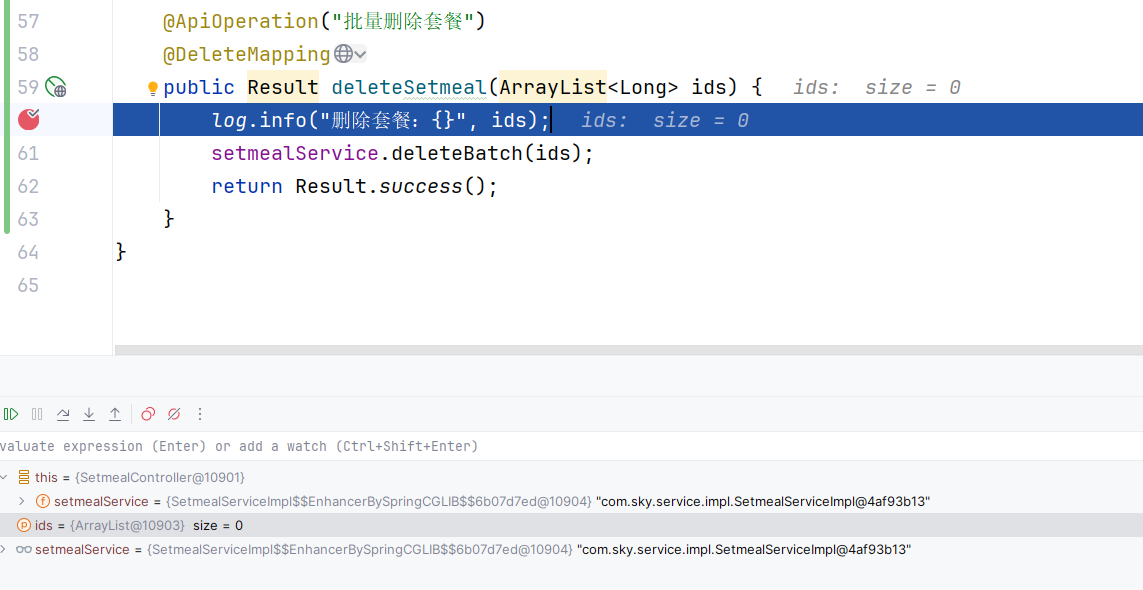
查看浏览器Http请求,URL是有附带参数的,但是处理方法上没有接收到 / 解析到 ???
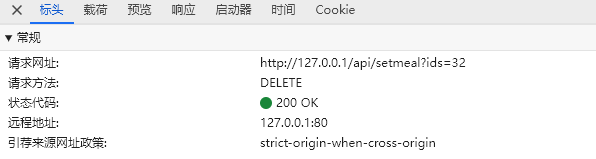
补充5
黑马苍穹外卖-营业额数据统计

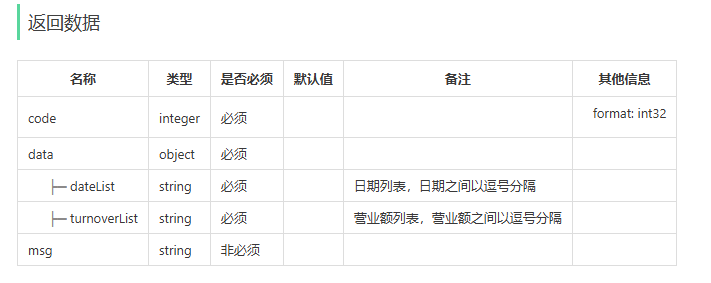
后端处理请求代码
@ApiOperation("营业额数据统计")
@GetMapping("/turnoverStatistics")
public Result<TurnoverReportVO> turnoverStatistics(
//TODO: 参数传递与转换
//UTC 与 当地时间
// @DateTimeFormat(pattern = "yyyy-MM-dd") LocalDate begin,
// @DateTimeFormat(pattern = "yyyy-MM-dd") LocalDate end
LocalDate begin,
LocalDate end
) {
log.info("营业额数据统计:{}, {}", begin, end);
TurnoverReportVO turnoverReportVO = reportService.getTurnover(begin, end);
return Result.success(turnoverReportVO);
}前端发起http请求
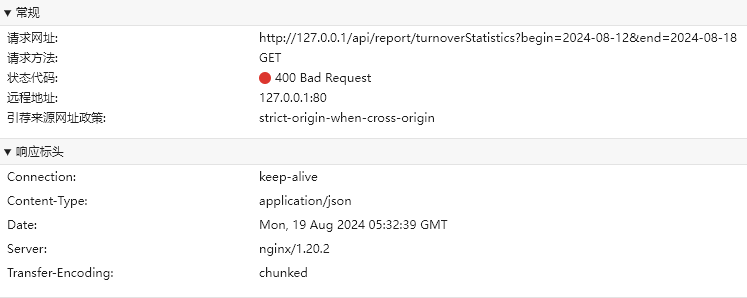
后端控制台报错
2024-08-19 13:34:03.640 [http-nio-8080-exec-8] WARN o.s.w.s.m.s.DefaultHandlerExceptionResolver: Resolved [org.springframework.web.method.annotation.MethodArgumentTypeMismatchException: Failed to convert value of type 'java.lang.String' to required type 'java.time.LocalDate'; nested exception is org.springframework.core.convert.ConversionFailedException: Failed to convert from type [java.lang.String] to type [java.time.LocalDate] for value '2024-08-12'; nested exception is java.lang.IllegalArgumentException: Parse attempt failed for value [2024-08-12]]后端代码修改
@ApiOperation("营业额数据统计")
@GetMapping("/turnoverStatistics")
public Result<TurnoverReportVO> turnoverStatistics(
//TODO: 参数传递与转换
//UTC 与 当地时间
@DateTimeFormat(pattern = "yyyy-MM-dd") LocalDate begin,
@DateTimeFormat(pattern = "yyyy-MM-dd") LocalDate end
// LocalDate begin,
// LocalDate end
) {
log.info("营业额数据统计:{}, {}", begin, end);
TurnoverReportVO turnoverReportVO = reportService.getTurnover(begin, end);
return Result.success(turnoverReportVO);
}成功接收请求参数