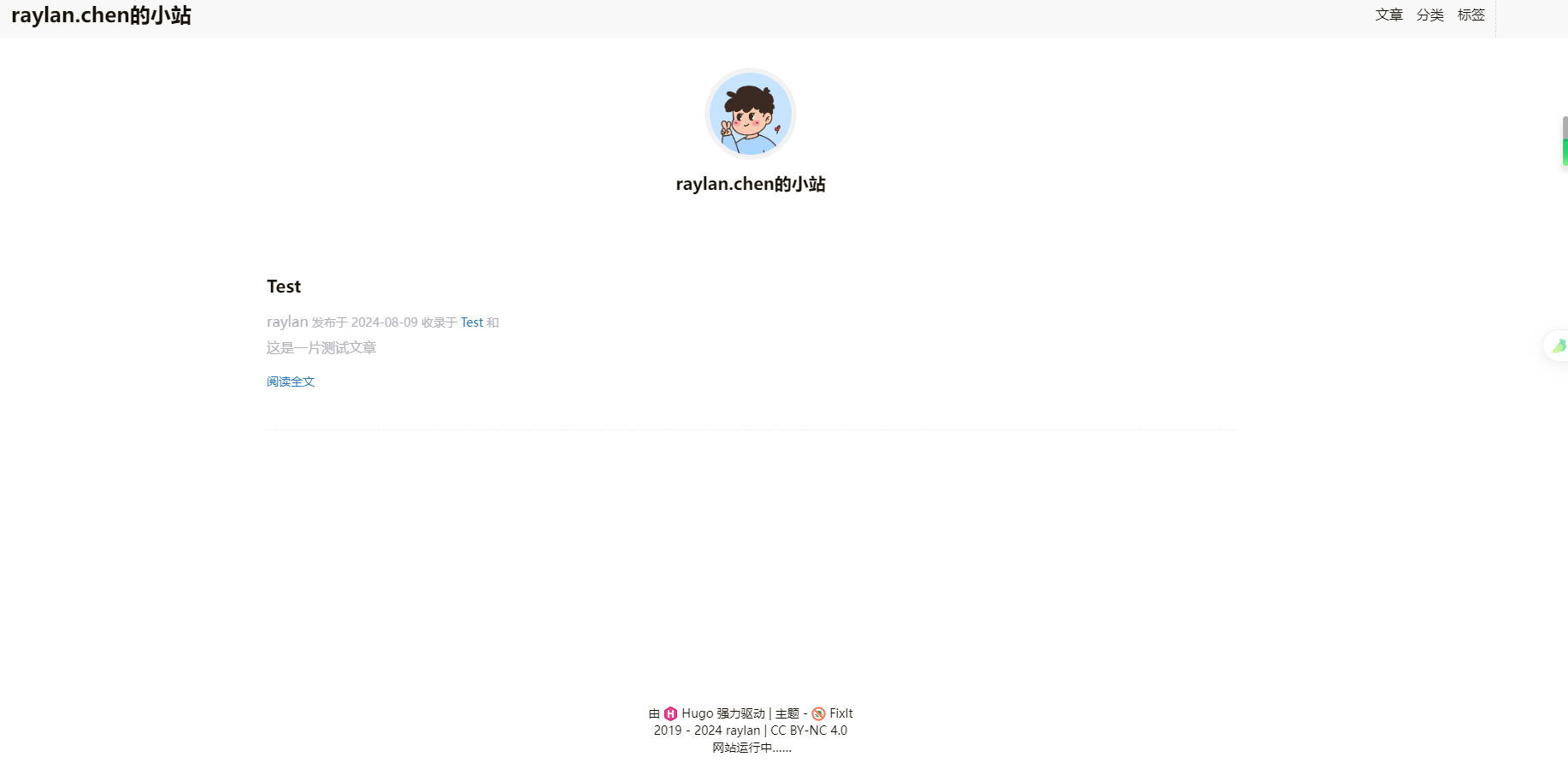搭建个人博客(GithubPages + Hugo)
大约 2 分钟
搭建个人博客(GithubPages + Hugo)
参考链接
https://www.haoyep.com/posts/windows-hugo-blog-github/#主题
https://cuttontail.blog/blog/create-a-wesite-using-github-pages-and-hugo/
搭建过程
准备工具:Git、Visual Studio Code、Chocolatey(Windows包管理器)
chocolatey安装hugo
choco install hugo-extended准备文件夹 G:/blog
使用Hugo新建网站(此时位于G:/
WIN11@DESKTOP-42B4J2H MINGW64 /g
$ hugo new site blog
Congratulations! Your new Hugo site was created in G:\blog.
Just a few more steps...
1. Change the current directory to G:\blog.
2. Create or install a theme:
- Create a new theme with the command "hugo new theme <THEMENAME>"
- Or, install a theme from https://themes.gohugo.io/
3. Edit hugo.toml, setting the "theme" property to the theme name.
4. Create new content with the command "hugo new content <SECTIONNAME>\<FILENAME>.<FORMAT>".
5. Start the embedded web server with the command "hugo server --buildDrafts".
See documentation at https://gohugo.io/.进入/blog,初始化git仓库
WIN11@DESKTOP-42B4J2H MINGW64 /g/blog
$ git init
Initialized empty Git repository in G:/blog/.git/git submodule add + Hugo主题
WIN11@DESKTOP-42B4J2H MINGW64 /g/blog (master)
$ git submodule add https://github.com/hugo-fixit/FixIt.git themes/FixIt
Cloning into 'G:/blog/themes/FixIt'...
remote: Enumerating objects: 23934, done.
remote: Counting objects: 100% (3999/3999), done.
remote: Compressing objects: 100% (1575/1575), done.
remote: Total 23934 (delta 2542), reused 3701 (delta 2352), pack-reused 19935
Receiving objects: 100% (23934/23934), 55.62 MiB | 6.44 MiB/s, done.
Resolving deltas: 100% (13740/13740), done.
warning: in the working copy of '.gitmodules', LF will be replaced by CRLF the next time Git touches it基础配置,修改hugo.toml文件(自定义修改baseUrl、title、个人图片等内容),hugo.toml文件配置可参考如下
https://www.haoyep.com/posts/windows-hugo-blog-github/#%E5%9F%BA%E7%A1%80%E9%85%8D%E7%BD%AE修改文章前缀模板,模板参考:
https://www.haoyep.com/posts/windows-hugo-blog-github/#%E4%BF%AE%E6%94%B9%E6%96%87%E7%AB%A0%E5%89%8D%E7%BC%80%E6%A8%A1%E6%9D%BF创建第一篇文章(markdown文件)
hugo new posts/test.md本地测试
hugo server -D --disableFastRender本地测试结果
http://localhost:1313/
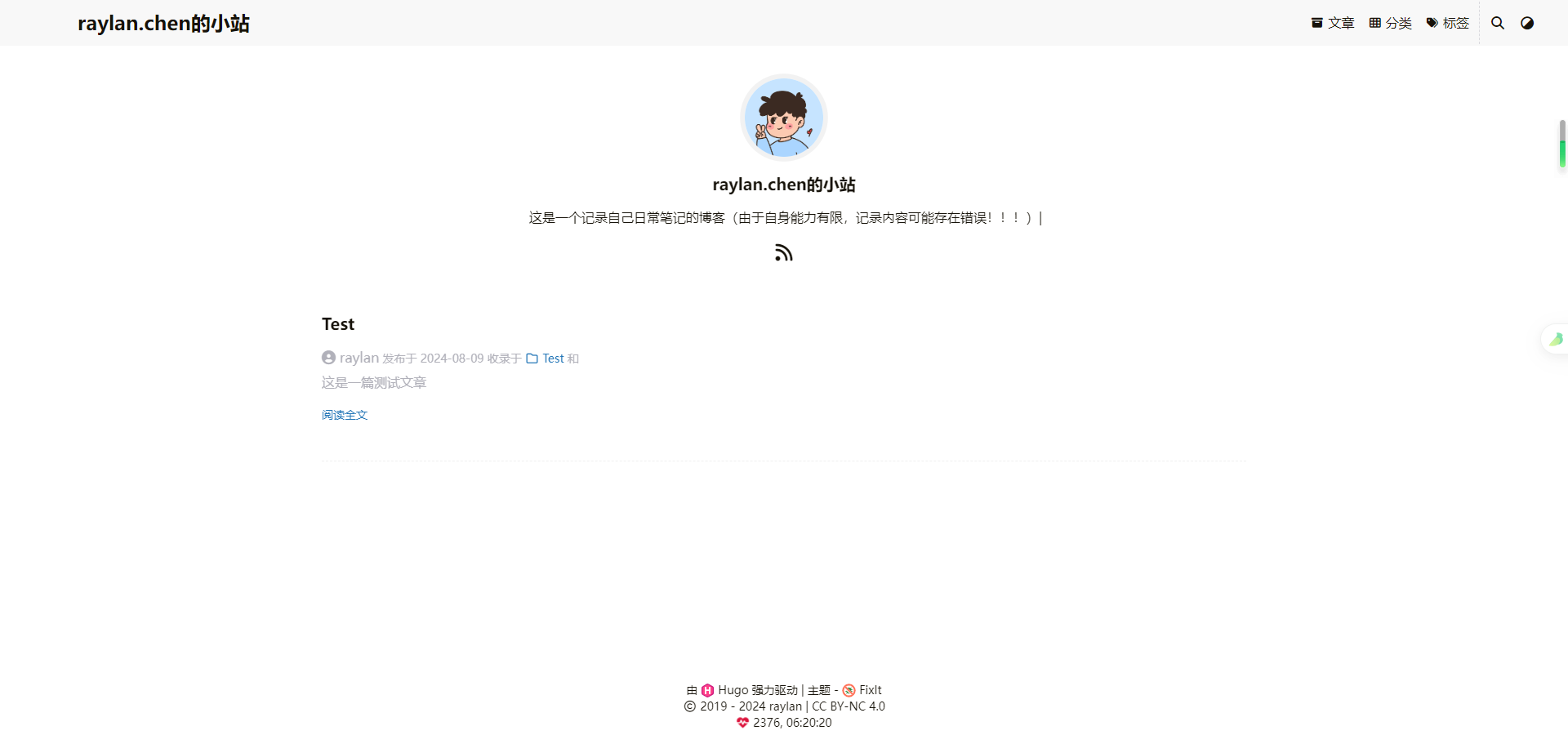
使用VSCode终端,生成静态HTML网页
PS G:\blog> hugo进入public文件夹(hugo命令生成的静态网页存放处
cd publc本地初始化Git仓库,并与 username.github.io 仓库(已提前创建完毕,并生成了Github Pages)关联
git init
git remote add github git@github.com:raylan-chen/raylan-chen.github.io.git
git add .
git commit -m "自定义记录"
git push github master由于原先仓库创建时,主分支为main,现需切换分支
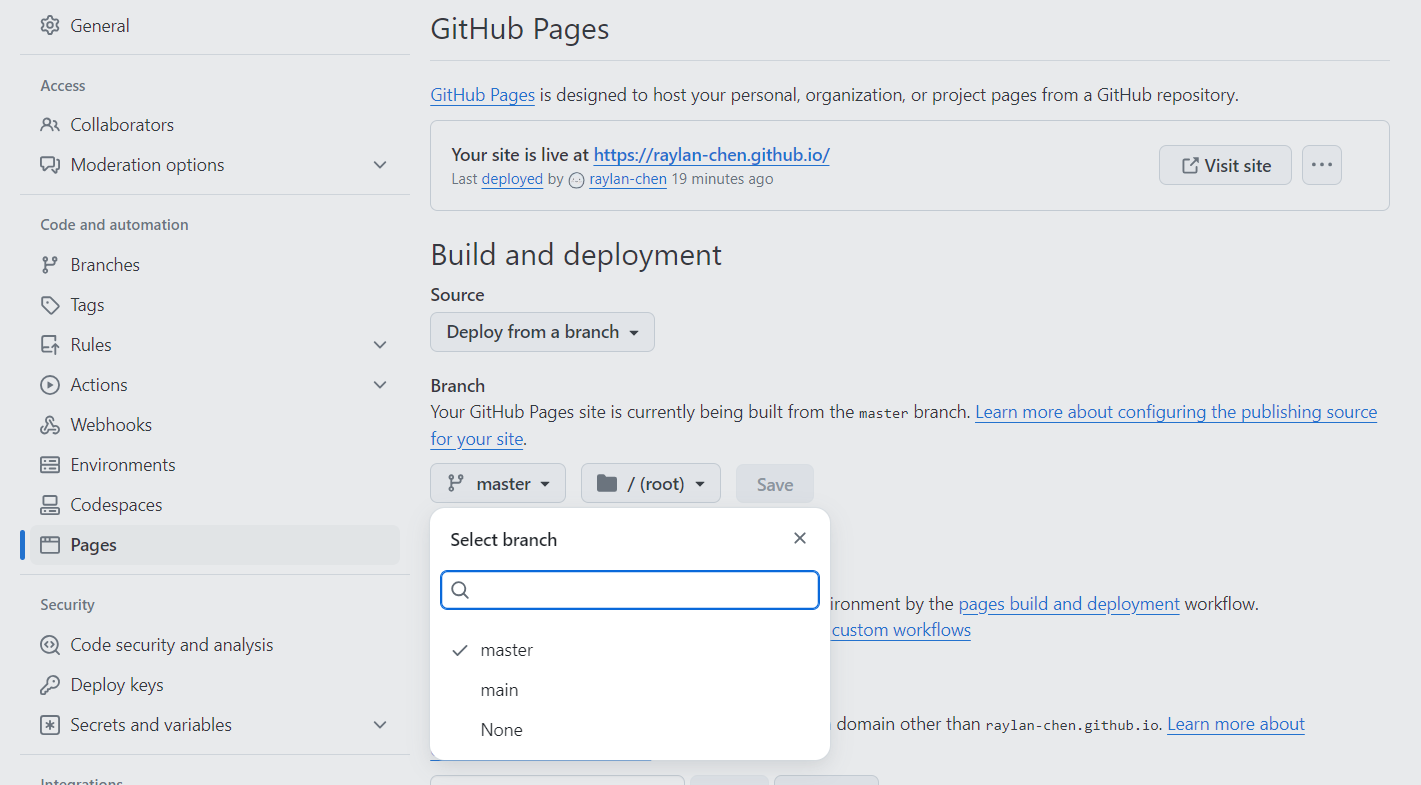
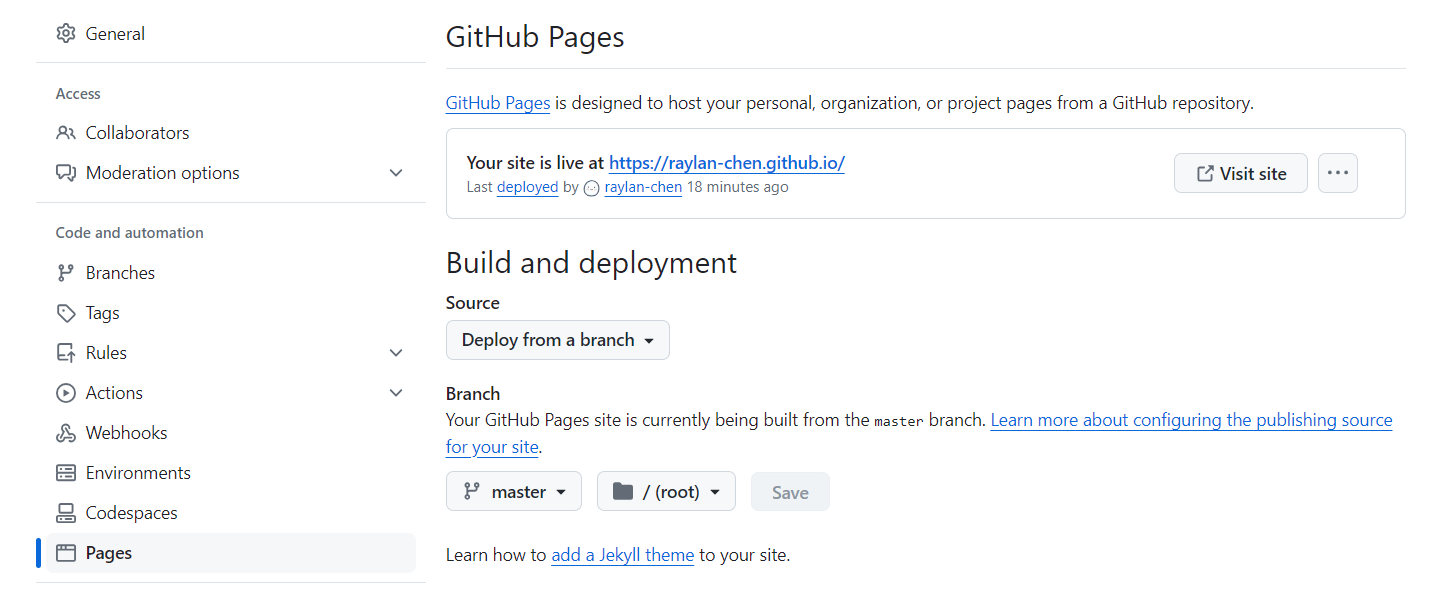
访问https://raylan-chen.github.io/