2 Getting Started
实验环境
- Windows
- docker desktop(WSL2)
Windows
└── WSL2(Linux 内核环境)
└── Docker 容器入门指南
安装 APISIX
curl -sL https://run.api7.ai/apisix/quickstart | shqucikstart 文件内容:
#!/bin/bash
#
# Licensed to the Apache Software Foundation (ASF) under one or more
# contributor license agreements. See the NOTICE file distributed with
# this work for additional information regarding copyright ownership.
# The ASF licenses this file to You under the Apache License, Version 2.0
# (the "License"); you may not use this file except in compliance with
# the License. You may obtain a copy of the License at
#
# http://www.apache.org/licenses/LICENSE-2.0
#
# Unless required by applicable law or agreed to in writing, software
# distributed under the License is distributed on an "AS IS" BASIS,
# WITHOUT WARRANTIES OR CONDITIONS OF ANY KIND, either express or implied.
# See the License for the specific language governing permissions and
# limitations under the License.
#
DEFAULT_ETCD_IMAGE_NAME="bitnami/etcd"
DEFAULT_ETCD_IMAGE_TAG="3.5.7"
DEFAULT_APISIX_IMAGE_NAME="apache/apisix"
DEFAULT_APISIX_IMAGE_TAG="3.11.0-debian"
DEFAULT_ETCD_LISTEN_PORT=2379
DEFAULT_APISIX_PORT=9180
DEFAULT_ETCD_NAME="etcd-quickstart"
DEFAULT_APP_NAME="apisix-quickstart"
DEFAULT_NET_NAME="apisix-quickstart-net"
usage() {
echo "Runs a Docker based Apache APISIX."
echo
echo "See the document for more information:"
echo " https://docs.api7.ai/apisix/getting-started"
exit 0
}
echo_fail() {
printf "\e[31m✘ \e[0m$@\n"
}
echo_pass() {
printf "\e[32m✔ \e[0m$@\n"
}
echo_warning() {
printf "\e[33m⚠ $@\e[0m\n"
}
ensure_docker() {
{
docker ps -q >/dev/null 2>&1
} || {
return 1
}
}
ensure_curl() {
{
curl -h >/dev/null 2>&1
} || {
return 1
}
}
install_apisix() {
echo "Installing APISIX with the quickstart options."
echo ""
echo "Creating bridge network ${DEFAULT_NET_NAME}."
docker network create -d bridge $DEFAULT_NET_NAME && echo_pass "network ${DEFAULT_NET_NAME} created" || {
echo_fail "Create network failed!"
return 1
}
echo ""
echo "Starting the container ${DEFAULT_ETCD_NAME}."
docker run -d \
--name ${DEFAULT_ETCD_NAME} \
--network=$DEFAULT_NET_NAME \
-e ALLOW_NONE_AUTHENTICATION=yes \
-e ETCD_ADVERTISE_CLIENT_URLS=http://${DEFAULT_ETCD_NAME}:${DEFAULT_ETCD_LISTEN_PORT} \
${DEFAULT_ETCD_IMAGE_NAME}:${DEFAULT_ETCD_IMAGE_TAG} && echo_pass "etcd is listening on ${DEFAULT_ETCD_NAME}:${DEFAULT_ETCD_LISTEN_PORT}" || {
echo_fail "Start etcd failed!"
return 1
}
echo ""
APISIX_DEPLOYMENT_ETCD_HOST="[\"http://${DEFAULT_ETCD_NAME}:${DEFAULT_ETCD_LISTEN_PORT}\"]"
echo "Starting the container ${DEFAULT_APP_NAME}."
docker run -d \
--name ${DEFAULT_APP_NAME} \
--network=$DEFAULT_NET_NAME \
-p9080:9080 -p9180:9180 -p9443:9443/tcp -p9443:9443/udp -p9090:9092 -p9100:9100 -p9091:9091 \
-e APISIX_DEPLOYMENT_ETCD_HOST=${APISIX_DEPLOYMENT_ETCD_HOST} \
${DEFAULT_APISIX_IMAGE_NAME}:${DEFAULT_APISIX_IMAGE_TAG} && validate_apisix && sleep 2 || {
echo_fail "Start APISIX failed!"
return 1
}
docker exec ${DEFAULT_APP_NAME} /bin/bash -c "echo '
apisix:
enable_control: true
control:
ip: "0.0.0.0"
port: 9092
deployment:
role: traditional
role_traditional:
config_provider: etcd
admin:
admin_key_required: false
allow_admin:
- 0.0.0.0/0
plugin_attr:
prometheus:
export_addr:
ip: 0.0.0.0
port: 9091
' > /usr/local/apisix/conf/config.yaml"
docker exec ${DEFAULT_APP_NAME} apisix reload >>/dev/null 2>&1
echo_warning "WARNING: The Admin API key is currently disabled. You should turn on admin_key_required and set a strong Admin API key in production for security."
echo ""
}
destroy_apisix() {
echo "Destroying existing ${DEFAULT_APP_NAME} container, if any."
echo ""
docker rm -f $DEFAULT_APP_NAME >>/dev/null 2>&1
docker rm -f $DEFAULT_ETCD_NAME >>/dev/null 2>&1
docker network rm $DEFAULT_NET_NAME >>/dev/null 2>&1
sleep 2
}
validate_apisix() {
local rv=0
retry 30 curl "http://localhost:${DEFAULT_APISIX_PORT}/apisix/admin/services" >>/dev/null 2>&1 && echo_pass "APISIX is up" || rv=$?
}
main() {
ensure_docker || {
echo_fail "Docker is not available, please install it first"
exit 1
}
ensure_curl || {
echo_fail "curl is not available, please install it first"
exit 1
}
destroy_apisix
install_apisix || {
exit 1
}
echo_pass "APISIX is ready!"
}
main "$@"输出信息:
$ curl -sL https://run.api7.ai/apisix/quickstart | sh
Destroying existing apisix-quickstart container, if any.
Installing APISIX with the quickstart options.
Creating bridge network apisix-quickstart-net.
d1a32b7f4e21cccafee35888eef75a8fd347a6361ff4ef540dcffd1655a7a8de
✔ network apisix-quickstart-net created
Starting the container etcd-quickstart.
Unable to find image 'bitnami/etcd:3.5.7' locally
3.5.7: Pulling from bitnami/etcd
c9a9b67eb7a5: Pull complete
Digest: sha256:4189bbeb7d0a7cc0f7becc729163b904342b86195cfc3eabee10f14f5549a719
Status: Downloaded newer image for bitnami/etcd:3.5.7
7aa9ccac5099ae165935b8072ee73a3a8449f9b2fe8c34303b18d315568c29ac
✔ etcd is listening on etcd-quickstart:2379
6dce3b49cfe6: Pull complete
92a185f0e03a: Pull complete
689c65e7f30c: Pull complete
a870fa0fd983: Pull complete
b1b6481d87b0: Pull complete
4f4fb700ef54: Pull complete
31d60ea3b2ce: Pull complete
fef7b8759f39: Pull complete
d5859aa240d7: Pull complete
Digest: sha256:178d1f79c2c39834f50213bf6ace90284f6b985dc8189cc50f3666d9fb1037ad
Status: Downloaded newer image for apache/apisix:3.11.0-debian
63377a158e400ac96c9bec16e0339b281e6070b75ff319f23e5beadfb1404061
OCI runtime exec failed: exec failed: unable to start container process: exec: "G:/Software/Git/usr/bin/bash": stat G:/Software/Git/usr/bin/bash: no such file or directory: unknown
⚠ WARNING: The Admin API key is currently disabled. You should turn on admin_key_required and set a strong Admin API key in production for security.
✔ APISIX is ready!验证
curl "http://127.0.0.1:9080" --head | grep Server输出信息:
$ curl "http://127.0.0.1:9080" --head | grep Server
% Total % Received % Xferd Average Speed Time Time Time Current
Dload Upload Total Spent Left Speed
0 0 0 0 0 0 0 0 --:--:-- --:--:-- --:--:-- 0
Server: APISIX/3.11.0配置路由
创建路由
curl -i "http://127.0.0.1:9180/apisix/admin/routes" -X PUT -d '
{
"id": "getting-started-ip",
"uri": "/ip",
"upstream": {
"type": "roundrobin",
"nodes": {
"httpbin.org:80": 1
}
}
}'输出信息:
$ curl -i "http://127.0.0.1:9180/apisix/admin/routes" -X PUT -d '
{
"id": "getting-started-ip",
"uri": "/ip",
"upstream": {
"type": "roundrobin",
"nodes": {
"httpbin.org:80": 1
}
}
}'
HTTP/1.1 403 Forbidden
Server: openresty
Date: Sun, 19 Jan 2025 09:07:45 GMT
Content-Type: text/html; charset=utf-8
Content-Length: 225
Connection: keep-alive
<html>
<head><title>403 Forbidden</title></head>
<body>
<center><h1>403 Forbidden</h1></center>
<hr><center>openresty</center>
<p><em>Powered by <a href="https://apisix.apache.org/">APISIX</a>.</em></p></body>
</html>响应消息为 403 Forbidden?
docker desktop 中的 Containers 信息:
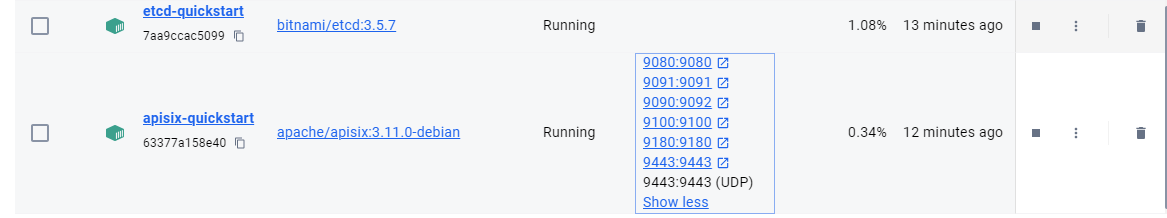
docker Containers 中 apisix-quickstart 中的 Logs 信息:
2025-01-19 17:13:36 2025/01/19 09:13:36 [error] 105#105: *13107 access forbidden by rule, client: 172.19.0.1, server: , request: "PUT /apisix/admin/routes HTTP/1.1", host: "127.0.0.1:9180"
2025-01-19 17:13:39 172.19.0.1 - - [19/Jan/2025:09:13:36 +0000] 127.0.0.1:9180 "PUT /apisix/admin/routes HTTP/1.1" 403 225 0.000 "-" "curl/8.8.0" - - - "http://127.0.0.1:9180"尝试在请求头加上X-API-KEY:
curl -i "http://127.0.0.1:9180/apisix/admin/routes" \
-H "X-API-KEY: edd1c9f034335f136f87ad84b625c8f1" \
-X PUT -d '{
"id": "getting-started-ip",
"uri": "/ip",
"upstream": {
"type": "roundrobin",
"nodes": {
"httpbin.org:80": 1
}
}
}'输出信息依然为 403 ?
$ curl -i "http://127.0.0.1:9180/apisix/admin/routes" \
-H "X-API-KEY: edd1c9f034335f136f87ad84b625c8f1" \
-X PUT -d '{
"id": "getting-started-ip",
"uri": "/ip",
"upstream": {
"type": "roundrobin",
"nodes": {
"httpbin.org:80": 1
}
}
}'
HTTP/1.1 403 Forbidden
Server: openresty
Date: Sun, 19 Jan 2025 09:26:01 GMT
Date: Sun, 19 Jan 2025 09:26:01 GMT
Content-Type: text/html; charset=utf-8
Content-Length: 225
Connection: keep-alive
<html>
<head><title>403 Forbidden</title></head>
<body>
<center><h1>403 Forbidden</h1></center>
<hr><center>openresty</center>
<p><em>Powered by <a href="https://apisix.apache.org/">APISIX</a>.</em></p></body>
</html>docker Logs:「access forbidden by rule, client: 172.19.0.1」
2025-01-19 17:26:01 2025/01/19 09:26:01 [error] 101#101: *24939 access forbidden by rule, client: 172.19.0.1, server: , request: "PUT /apisix/admin/routes HTTP/1.1", host: "127.0.0.1:9180"
2025-01-19 17:26:04 172.19.0.1 - - [19/Jan/2025:09:26:01 +0000] 127.0.0.1:9180 "PUT /apisix/admin/routes HTTP/1.1" 403 225 0.000 "-" "curl/8.8.0" - - - "http://127.0.0.1:9180"解决方式一
查看正在运行的 APISIX 容器 ID:docker ps
输出信息:
$ docker ps
CONTAINER ID IMAGE COMMAND CREATED STATUS PORTS
NAMES
63377a158e40 apache/apisix:3.11.0-debian "/docker-entrypoint.…" 4 hours ago Up 42 minutes 0.0.0.0:9080->9080/tcp, 0.0.0.0:9091six-quickstart
7aa9ccac5099 bitnami/etcd:3.5.7 "/opt/bitnami/script…" 4 hours ago Up 4 hours 2379-2380/tcp etcd-quickstart在 ubuntu 22.04.5 LTS 运行以下命令,将 APISIX 容器中的配置文件复制到 Ubuntu 宿主机的当前目录下(可以使用pwd查看目前目录):
docker cp 63377a158e40:/usr/local/apisix/conf/config.yaml ./回到 Windows 文件资源管理器,输入\\wsl$进入 ubuntu 22.04.5 LTS 文件系统并切换到对应目录查找复制的config.yaml文件,文件内容:
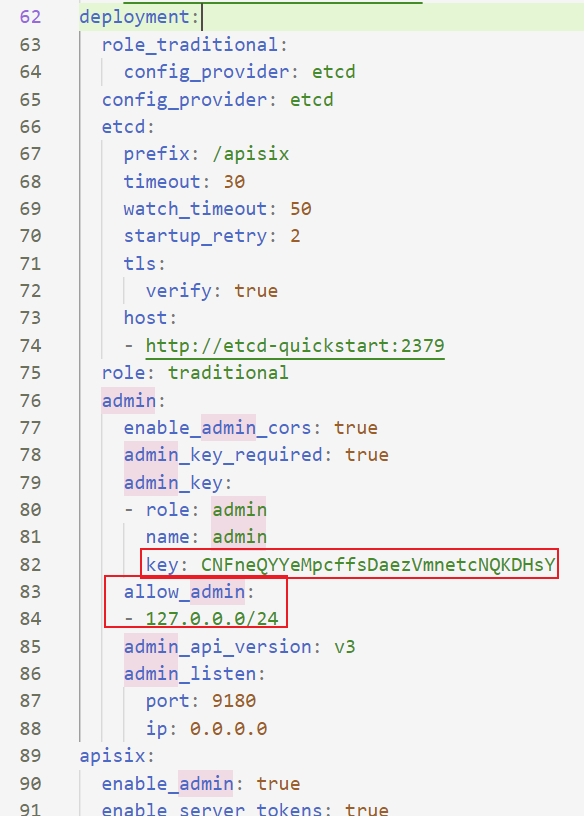
在 ubuntu 22.04.5 LTS 运行以下命令,采用管理员身份进入 APISIX 容器,并安装 vim (编辑文本):
docker exec -it -u root 63377a158e40 /bin/bash
apt update && apt install -y vim随后,cd conf切换到:/usr/local/apisix/conf
vi config.yaml编辑文件,通过 Page Down / Up 找到:
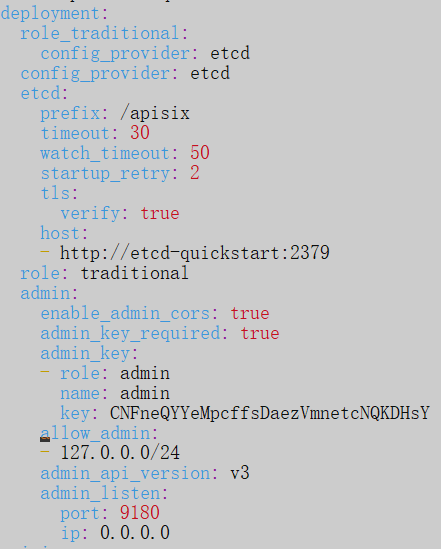
按下i修改allow_admin文件内容127.0.0.0/24为:0.0.0.0/0,ESC + :wq写入并退出;
输入apisix reload:
root@63377a158e40:/usr/local/apisix/conf# apisix reload
/usr/local/openresty//luajit/bin/luajit /usr/local/apisix/apisix/cli/apisix.lua reload
2025/01/19 14:04:39 [notice] 676#676: signal process startedexit退出 APISIX 容器;
在 Windows 终端 / ubuntu 22.04.5 LTS 输入以下内容,添加路由规则:
curl -i -v "http://127.0.0.1:9180/apisix/admin/routes" \
-H "X-API-KEY: CNFneQYYeMpcffsDaezVmnetcNQKDHsY" \
-X PUT -d '{
"id": "getting-started-ip",
"uri": "/ip",
"upstream": {
"type": "roundrobin",
"scheme": "https",
"nodes": {
"httpbin.org:443": 1
}
}
}'输出信息:
root@DESKTOP-42B4J2H:/usr# curl -i -v "http://127.0.0.1:9180/apisix/admin/routes" \
> -H "X-API-KEY: CNFneQYYeMpcffsDaezVmnetcNQKDHsY" \
> -X PUT -d '{
> "id": "getting-started-ip",
> "uri": "/ip",
> "upstream": {
> "type": "roundrobin",
> "nodes": {
> "httpbin.org:80": 1
> }
> }
> }'
* Trying 127.0.0.1:9180...
* Connected to 127.0.0.1 (127.0.0.1) port 9180 (#0)
> PUT /apisix/admin/routes HTTP/1.1
> Host: 127.0.0.1:9180
> User-Agent: curl/7.81.0
> Accept: */*
> X-API-KEY: CNFneQYYeMpcffsDaezVmnetcNQKDHsY
> Content-Length: 142
> Content-Type: application/x-www-form-urlencoded
>
* Mark bundle as not supporting multiuse
< HTTP/1.1 200 OK
HTTP/1.1 200 OK
< Date: Sun, 19 Jan 2025 13:59:27 GMT
Date: Sun, 19 Jan 2025 13:59:27 GMT
< Content-Type: application/json
Content-Type: application/json
< Transfer-Encoding: chunked
Transfer-Encoding: chunked
< Connection: keep-alive
Connection: keep-alive
< Server: APISIX/3.11.0
Server: APISIX/3.11.0
< Access-Control-Allow-Origin: *
Access-Control-Allow-Origin: *
< Access-Control-Allow-Credentials: true
Access-Control-Allow-Credentials: true
< Access-Control-Expose-Headers: *
Access-Control-Expose-Headers: *
< Access-Control-Max-Age: 3600
Access-Control-Max-Age: 3600
< X-API-VERSION: v3
X-API-VERSION: v3
<
{"key":"/apisix/routes/getting-started-ip","value":{"status":1,"priority":0,"uri":"/ip","id":"getting-started-ip","upstream":{"hash_on":"vars","pass_host":"pass","type":"roundrobin","nodes":{"httpbin.org:80":1},"scheme":"http"},"create_time":1737287790,"update_time":1737295167}}
* Connection #0 to host 127.0.0.1 left intact解决方式二
直接采用 docker desktop 的图形用户界面修改:
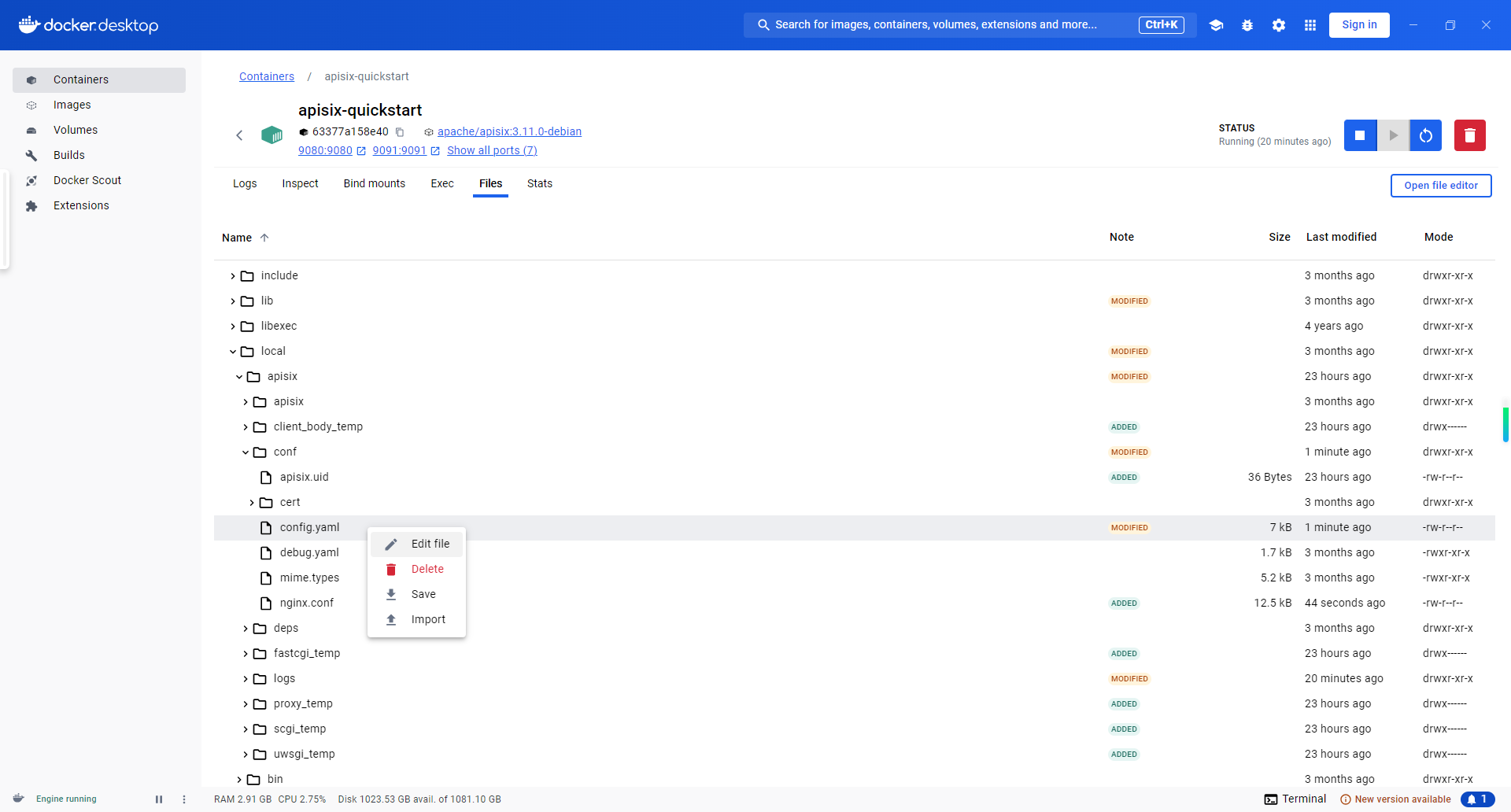
ctrl + F 寻找「allow_admin」键,并将其值修改为:0.0.0.0/0
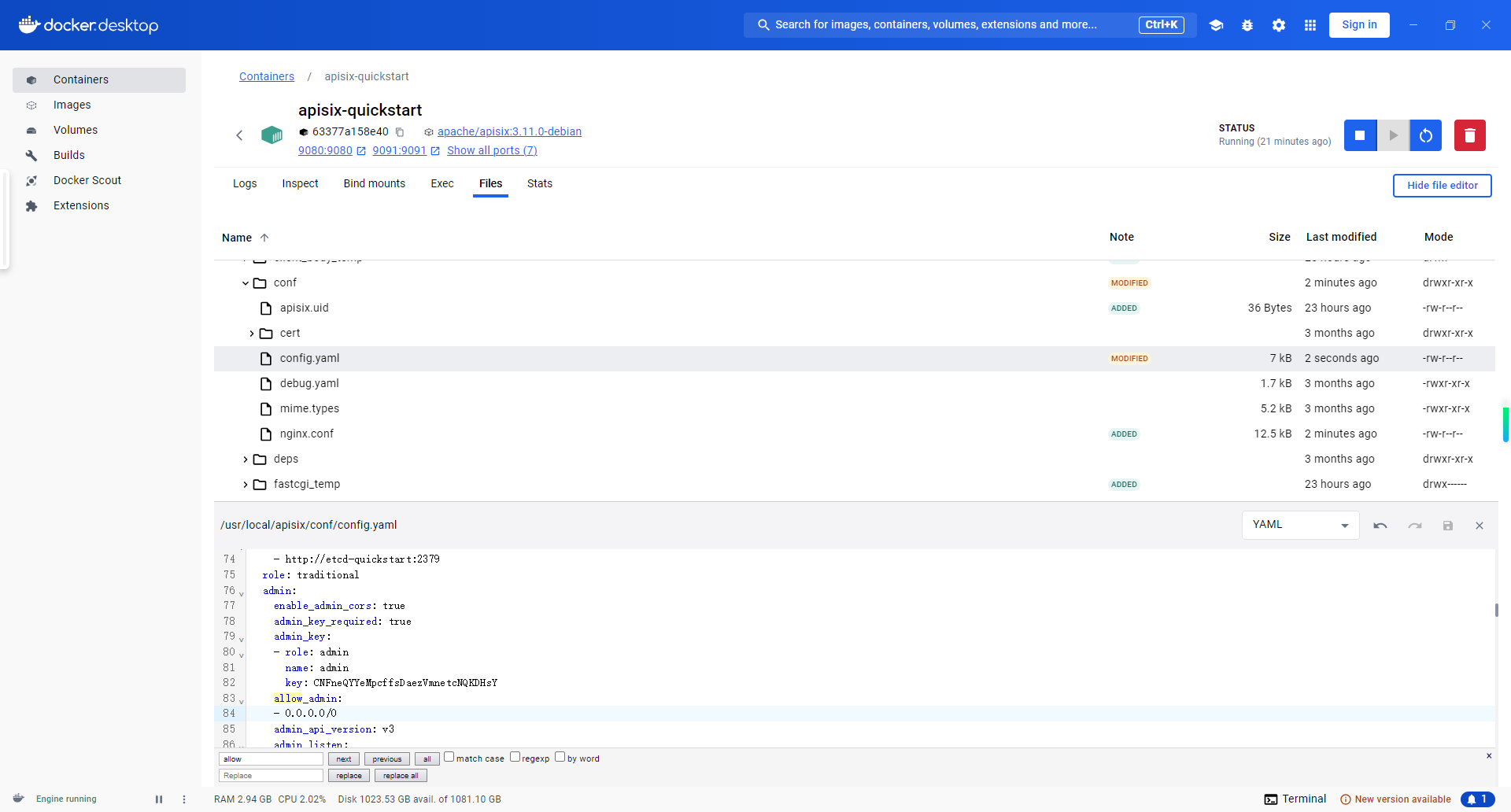
在「exec」中输入apisix reload
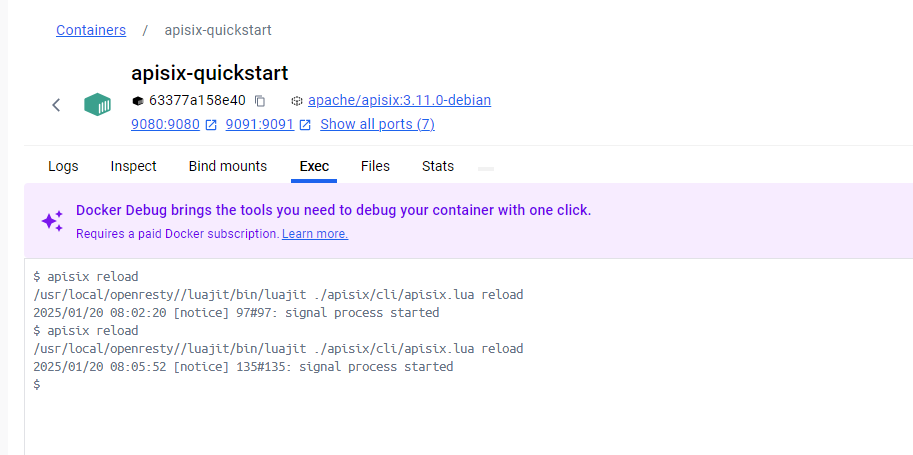
随后,通过终端测试:
curl -i "http://127.0.0.1:9180/apisix/admin/routes" \
-H "X-API-KEY: CNFneQYYeMpcffsDaezVmnetcNQKDHsY" \
-X PUT -d '{
"id": "getting-started-ip",
"uri": "/ip",
"upstream": {
"type": "roundrobin",
"nodes": {
"httpbin.org:80": 1
}
}
}'输出结果:
$ curl -i "http://127.0.0.1:9180/apisix/admin/routes" \
-H "X-API-KEY: CNFneQYYeMpcffsDaezVmnetcNQKDHsY" \
-X PUT -d '{
"id": "getting-started-ip",
"uri": "/ip",
"upstream": {
"type": "roundrobin",
"nodes": {
"httpbin.org:80": 1
}
}
}'
HTTP/1.1 200 OK
Date: Mon, 20 Jan 2025 08:08:02 GMT
Content-Type: application/json
Transfer-Encoding: chunked
Connection: keep-alive
Server: APISIX/3.11.0
Access-Control-Allow-Origin: *
Access-Control-Allow-Credentials: true
Access-Control-Expose-Headers: *
Access-Control-Max-Age: 3600
X-API-VERSION: v3
{"value":{"update_time":1737360482,"status":1,"create_time":1737287790,"uri":"/ip","upstream":{"hash_on":"vars","type":"roundrobin","pass_host":"pass","nodes":{"httpbin.org:80":1},"scheme":"http"},"priority":0,"id":"getting-started-ip"},"key":"/apisix/routes/getting-started-ip"}验证
验证配置的路由规则:
curl "http://127.0.0.1:9080/ip"输出结果:?
$ curl "http://127.0.0.1:9080/ip"
<html>
<head><title>400 Request Header Or Cookie Too Large</title></head>
<body>
<center><h1>400 Bad Request</h1></center>
<center>Request Header Or Cookie Too Large</center>
<hr><center>openresty</center>
<p><em>Powered by <a href="https://apisix.apache.org/">APISIX</a>.</em></p></body>
</html>docker 日志:?
2025-01-20 16:10:10 172.19.0.1 - - [20/Jan/2025:08:10:08 +0000] 127.0.0.1:9080 "GET /ip HTTP/1.1" 400 305 4.922 "-" "curl/8.8.0" 3.210.86.191:80 400 4.921 "http://127.0.0.1:9080"
2025-01-20 16:10:10 172.19.0.1 - - [20/Jan/2025:08:10:08 +0000] 127.0.0.1:9080 "GET /ip HTTP/1.1" 400 305 4.989 "-" "curl/8.8.0" 52.203.38.8:80 400 4.988 "http://127.0.0.1:9080"
2025-01-20 16:10:10 172.19.0.1 - - [20/Jan/2025:08:10:08 +0000] 127.0.0.1:9080 "GET /ip HTTP/1.1" 400 305 5.034 "-" "curl/8.8.0" 52.203.38.8:80 400 5.033 "http://127.0.0.1:9080"
2025-01-20 16:10:10 172.19.0.1 - - [20/Jan/2025:08:10:08 +0000] 127.0.0.1:9080 "GET /ip HTTP/1.1" 400 305 5.050 "-" "curl/8.8.0" 3.210.86.191:80 400 5.050 "http://127.0.0.1:9080"
2025-01-20 16:10:10 172.19.0.1 - - [20/Jan/2025:08:10:08 +0000] 127.0.0.1:9080 "GET /ip HTTP/1.1" 400 305 5.090 "-" "curl/8.8.0" 50.19.58.113:80 400 5.088 "http://127.0.0.1:9080"重新配置路由规则?
curl -i "http://127.0.0.1:9180/apisix/admin/routes" \
-H "X-API-KEY: CNFneQYYeMpcffsDaezVmnetcNQKDHsY" \
-X PUT -d '{
"id": "getting-started-ip",
"uri": "/ip",
"upstream": {
"type": "roundrobin",
"scheme": "https",
"nodes": {
"httpbin.org:443": 1
}
}
}'输出信息:
$ curl -i "http://127.0.0.1:9180/apisix/admin/routes" \
-H "X-API-KEY: CNFneQYYeMpcffsDaezVmnetcNQKDHsY" \
-X PUT -d '{
"id": "getting-started-ip",
"uri": "/ip",
"upstream": {
"type": "roundrobin",
"scheme": "https",
"nodes": {
"httpbin.org:443": 1
}
}
}'
HTTP/1.1 200 OK
Date: Mon, 20 Jan 2025 08:14:25 GMT
Content-Type: application/json
Transfer-Encoding: chunked
Connection: keep-alive
Server: APISIX/3.11.0
Access-Control-Allow-Origin: *
Access-Control-Allow-Credentials: true
Access-Control-Expose-Headers: *
Access-Control-Max-Age: 3600
X-API-VERSION: v3
{"value":{"update_time":1737360865,"status":1,"create_time":1737287790,"uri":"/ip","upstream":{"hash_on":"vars","type":"roundrobin","pass_host":"pass","nodes":{"httpbin.org:443":1},"scheme":"https"},"priority":0,"id":"getting-started-ip"},"key":"/apisix/routes/getting-started-ip"}测试配置的路由:
curl "http://127.0.0.1:9080/ip"输出信息:
$ curl "http://127.0.0.1:9080/ip"
{
"origin": "172.19.0.1, 46.232.121.32"
}负载均衡
创建一个新的路由规则,采用两个上游服务进行负载均衡:
curl -i "http://127.0.0.1:9180/apisix/admin/routes" \
-H "X-API-KEY: CNFneQYYeMpcffsDaezVmnetcNQKDHsY" \
-X PUT -d '{
"id": "getting-started-headers",
"uri": "/headers",
"upstream": {
"type": "roundrobin",
"nodes": {
"httpbin.org:443": 1,
"mock.api7.ai:443": 1
},
"pass_host": "node",
"scheme": "https"
}
}'输出信息:
$ curl -i "http://127.0.0.1:9180/apisix/admin/routes" \
-H "X-API-KEY: CNFneQYYeMpcffsDaezVmnetcNQKDHsY" \
-X PUT -d '{
"id": "getting-started-headers",
"uri": "/headers",
"upstream": {
"type": "roundrobin",
"nodes": {
"httpbin.org:443": 1,
"mock.api7.ai:443": 1
},
"pass_host": "node",
"scheme": "https"
}
}'
HTTP/1.1 200 OK
Date: Mon, 20 Jan 2025 09:50:50 GMT
Content-Type: application/json
Transfer-Encoding: chunked
Connection: keep-alive
Server: APISIX/3.11.0
Access-Control-Allow-Origin: *
Access-Control-Allow-Credentials: true
Access-Control-Expose-Headers: *
Access-Control-Max-Age: 3600
X-API-VERSION: v3
{"value":{"update_time":1737366650,"status":1,"create_time":1737366188,"uri":"/headers","upstream":{"pass_host":"node","type":"roundrobin","hash_on":"vars","nodes":{"httpbin.org:443":1,"mock.api7.ai:443":1},"scheme":"https"},"priority":0,"id":"getting-started-headers"},"key":"/apisix/routes/getting-started-headers"}通过访问http://127.0.0.1:9080/headers来测试效果:
curl http://127.0.0.1:9080/headers输出结果:
$ curl http://127.0.0.1:9080/headers
{
"headers": {
"accept": "*/*",
"accept-encoding": "gzip, br",
"cf-connecting-ip": "46.232.121.32",
"cf-ipcountry": "HK",
"cf-ray": "904e2bbdfefce2e7",
"cf-visitor": "{\"scheme\":\"https\"}",
"connection": "Keep-Alive",
"content-type": "application/json",
"host": "mock.api7.ai",
"user-agent": "curl/8.8.0",
"x-application-owner": "API7.ai",
"x-forwarded-for": "172.19.0.1",
"x-forwarded-host": "127.0.0.1",
"x-forwarded-port": "9080",
"x-forwarded-proto": "https",
"x-real-ip": "46.232.121.32",
"X-Application-Owner": "API7.ai",
"Content-Type": "application/json"
}
}
$ curl http://127.0.0.1:9080/headers
{
"headers": {
"Accept": "*/*",
"Host": "httpbin.org",
"User-Agent": "curl/8.8.0",
"X-Amzn-Trace-Id": "Root=1-678e1cdb-7576c4ef75b578e07c754158",
"X-Forwarded-Host": "127.0.0.1"
}
}构造100个请求测试:
hc=$(seq 100 | xargs -I {} curl "http://127.0.0.1:9080/headers" -sL | grep "httpbin" | wc -l); echo httpbin.org: $hc, mock.api7.ai: $((100 - $hc))输出结果:
$ hc=$(seq 100 | xargs -I {} curl "http://127.0.0.1:9080/headers" -sL | grep "httpbin" | wc -l); echo httpbin.org: $hc, mock.api7.ai: $((100 - $hc))
httpbin.org: 49, mock.api7.ai: 51密钥验证
创建消费者
curl -i "http://127.0.0.1:9180/apisix/admin/consumers" -X PUT -d '
{
"username": "tom",
"plugins": {
"key-auth": {
"key": "secret-key"
}
}
}'输出信息:
$ curl -i "http://127.0.0.1:9180/apisix/admin/consumers" -X PUT -d '
{
"username": "tom",
"plugins": {
"key-auth": {
"key": "secret-key"
}
}
}'
HTTP/1.1 401 Unauthorized
Date: Tue, 21 Jan 2025 09:23:57 GMT
Content-Type: application/json
Transfer-Encoding: chunked
Connection: keep-alive
Server: APISIX/3.11.0
Access-Control-Allow-Origin: *
Access-Control-Allow-Credentials: true
Access-Control-Expose-Headers: *
Access-Control-Max-Age: 3600
{"description":"missing apikey","error_msg":"failed to check token"}消息头添加 X-API-KEY 字段:
curl -i "http://127.0.0.1:9180/apisix/admin/consumers" \
-H "X-API-KEY: CNFneQYYeMpcffsDaezVmnetcNQKDHsY" \
-X PUT -d '{
"username": "tom",
"plugins": {
"key-auth": {
"key": "secret-key"
}
}
}'输出信息:
$ curl -i "http://127.0.0.1:9180/apisix/admin/consumers" \
-H "X-API-KEY: CNFneQYYeMpcffsDaezVmnetcNQKDHsY" \
-X PUT -d '{
"username": "tom",
"plugins": {
"key-auth": {
"key": "secret-key"
}
}
}'
HTTP/1.1 201 Created
Date: Tue, 21 Jan 2025 09:26:09 GMT
Content-Type: application/json
Transfer-Encoding: chunked
Connection: keep-alive
Server: APISIX/3.11.0
Access-Control-Allow-Origin: *
Access-Control-Allow-Credentials: true
Access-Control-Expose-Headers: *
Access-Control-Max-Age: 3600
X-API-VERSION: v3
{"value":{"plugins":{"key-auth":{"key":"0x1PpfmlMIj3CIq4xdd42A=="}},"username":"tom","update_time":1737451569,"create_time":1737451569},"key":"/apisix/consumers/tom"}启用 Authentication
通过PATCH方法为「配置路由」中的getting-started-ip路由添加key-auth插件:
curl -i "http://127.0.0.1:9180/apisix/admin/routes/getting-started-ip" \
-H "X-API-KEY: CNFneQYYeMpcffsDaezVmnetcNQKDHsY" \
-X PATCH -d '{
"plugins": {
"key-auth": {}
}
}'输出信息:
$ curl -i "http://127.0.0.1:9180/apisix/admin/routes/getting-started-ip" \
-H "X-API-KEY: CNFneQYYeMpcffsDaezVmnetcNQKDHsY" \
-X PATCH -d '{
"plugins": {
"key-auth": {}
}
}'
HTTP/1.1 200 OK
Date: Tue, 21 Jan 2025 09:32:10 GMT
Content-Type: application/json
Transfer-Encoding: chunked
Connection: keep-alive
Server: APISIX/3.11.0
Access-Control-Allow-Origin: *
Access-Control-Allow-Credentials: true
Access-Control-Expose-Headers: *
Access-Control-Max-Age: 3600
X-API-VERSION: v3
{"value":{"uri":"/ip","status":1,"update_time":1737451930,"create_time":1737287790,"plugins":{"key-auth":{"hide_credentials":false,"query":"apikey","header":"apikey"}},"priority":0,"upstream":{"nodes":{"httpbin.org:443":1},"hash_on":"vars","type":"roundrobin","scheme":"https","pass_host":"pass"},"id":"getting-started-ip"},"key":"/apisix/routes/getting-started-ip"}验证
1、测试密钥插件,发送请求头不带apikey的请求
curl -i "http://127.0.0.1:9080/ip"输出信息:
$ curl -i "http://127.0.0.1:9080/ip"
HTTP/1.1 401 Unauthorized
Date: Tue, 21 Jan 2025 09:33:50 GMT
Content-Type: text/plain; charset=utf-8
Transfer-Encoding: chunked
Connection: keep-alive
Server: APISIX/3.11.0
{"message":"Missing API key in request"}2、发送请求头携带错误密钥的请求:
curl -i "http://127.0.0.1:9080/ip" -H "apikey: wrong-key"输出信息:
$ curl -i "http://127.0.0.1:9080/ip" -H "apikey: wrong-key"
HTTP/1.1 401 Unauthorized
Date: Tue, 21 Jan 2025 09:41:24 GMT
Content-Type: text/plain; charset=utf-8
Transfer-Encoding: chunked
Connection: keep-alive
Server: APISIX/3.11.0
{"message":"Invalid API key in request"}3、发送请求头携带正确密码的请求:
curl -i "http://127.0.0.1:9080/ip" -H "apikey: secret-key"输出信息:
$ curl -i "http://127.0.0.1:9080/ip" -H "apikey: secret-key"
HTTP/1.1 502 Bad Gateway
Date: Tue, 21 Jan 2025 09:44:05 GMT
Content-Type: text/html; charset=utf-8
Content-Length: 229
Connection: keep-alive
Server: APISIX/3.11.0
X-APISIX-Upstream-Status: 502
<html>
<head><title>502 Bad Gateway</title></head>
<body>
<center><h1>502 Bad Gateway</h1></center>
<hr><center>openresty</center>
<p><em>Powered by <a href="https://apisix.apache.org/">APISIX</a>.</em></p></body>
</html>
$ curl -i "http://127.0.0.1:9080/ip" -H "apikey: secret-key"
HTTP/1.1 200 OK
Content-Type: application/json
Content-Length: 44
Connection: keep-alive
Date: Tue, 21 Jan 2025 09:44:18 GMT
Access-Control-Allow-Origin: *
Access-Control-Allow-Credentials: true
Server: APISIX/3.11.0
{
"origin": "172.19.0.1, 46.232.121.32"
}禁用 Authentication
curl -i "http://127.0.0.1:9180/apisix/admin/routes/getting-started-ip" \
-H "X-API-KEY: CNFneQYYeMpcffsDaezVmnetcNQKDHsY" \
-X PATCH -d '{
"plugins": {
"key-auth": {
"_meta": {
"disable": true
}
}
}
}'输出信息:
$ curl -i "http://127.0.0.1:9180/apisix/admin/routes/getting-started-ip" \
-H "X-API-KEY: CNFneQYYeMpcffsDaezVmnetcNQKDHsY" \
-X PATCH -d '{
"plugins": {
"key-auth": {
"_meta": {
"disable": true
}
}
}
}'
HTTP/1.1 200 OK
Date: Tue, 21 Jan 2025 09:49:38 GMT
Content-Type: application/json
Transfer-Encoding: chunked
Connection: keep-alive
Server: APISIX/3.11.0
Access-Control-Allow-Origin: *
Access-Control-Allow-Credentials: true
Access-Control-Expose-Headers: *
Access-Control-Max-Age: 3600
X-API-VERSION: v3
{"value":{"id":"getting-started-ip","status":1,"update_time":1737452978,"create_time":1737287790,"plugins":{"key-auth":{"header":"apikey","hide_credentials":false,"query":"apikey","_meta":{"disable":true}}},"priority":0,"upstream":{"nodes":{"httpbin.org:443":1},"type":"roundrobin","hash_on":"vars","scheme":"https","pass_host":"pass"},"uri":"/ip"},"key":"/apisix/routes/getting-started-ip"}测试插件是否被禁用:
curl -i "http://127.0.0.1:9080/ip"输出信息:
$ curl -i "http://127.0.0.1:9080/ip"
HTTP/1.1 200 OK
Content-Type: application/json
Content-Length: 44
Connection: keep-alive
Date: Tue, 21 Jan 2025 09:52:32 GMT
Access-Control-Allow-Origin: *
Access-Control-Allow-Credentials: true
Server: APISIX/3.11.0
{
"origin": "172.19.0.1, 46.232.121.32"
}限速
启用 Rate Limiting
对已存在的路由getting-started-ip规则,添加limit-count插件,请求速率限制:每10s 只允许最多2个请求:
curl -i "http://127.0.0.1:9180/apisix/admin/routes/getting-started-ip" \
-H "X-API-KEY: CNFneQYYeMpcffsDaezVmnetcNQKDHsY" \
-X PATCH -d '{
"plugins": {
"limit-count": {
"count": 2,
"time_window": 10,
"rejected_code": 503
}
}
}'输出信息:
$ curl -i "http://127.0.0.1:9180/apisix/admin/routes/getting-started-ip" \
-H "X-API-KEY: CNFneQYYeMpcffsDaezVmnetcNQKDHsY" \
-X PATCH -d '{
"plugins": {
"limit-count": {
"count": 2,
"time_window": 10,
"rejected_code": 503
}
}
}'
HTTP/1.1 200 OK
Date: Wed, 22 Jan 2025 09:48:25 GMT
Content-Type: application/json
Transfer-Encoding: chunked
Connection: keep-alive
Server: APISIX/3.11.0
Access-Control-Allow-Origin: *
Access-Control-Allow-Credentials: true
Access-Control-Expose-Headers: *
Access-Control-Max-Age: 3600
X-API-VERSION: v3
{"key":"/apisix/routes/getting-started-ip","value":{"uri":"/ip","id":"getting-started-ip","upstream":{"pass_host":"pass","nodes":{"httpbin.org:443":1},"scheme":"https","hash_on":"vars","type":"roundrobin"},"create_time":1737287790,"status":1,"update_time":1737539305,"priority":0,"plugins":{"key-auth":{"hide_credentials":false,"query":"apikey","_meta":{"disable":true},"header":"apikey"},"limit-count":{"key_type":"var","time_window":10,"rejected_code":503,"count":2,"key":"remote_addr","policy":"local","allow_degradation":false,"show_limit_quota_header":true}}}}验证
对已添加limit-count插件的请求路径进行测试,发起100个请求:
count=$(seq 100 | xargs -I {} curl "http://127.0.0.1:9080/ip" -I -sL | grep "503" | wc -l); echo \"200\": $((100 - $count)), \"503\": $count输出结果:
$ count=$(seq 100 | xargs -I {} curl "http://127.0.0.1:9080/ip" -I -sL | grep "503" | wc -l); echo \"200\": $((100 - $count)), \"503\": $count
"200": 4, "503": 96禁用 Rate Limiting
curl -i "http://127.0.0.1:9180/apisix/admin/routes/getting-started-ip" \
-H "X-API-KEY: CNFneQYYeMpcffsDaezVmnetcNQKDHsY" \
-X PATCH -d '{
"plugins": {
"limit-count": {
"_meta": {
"disable": true
}
}
}
}'输出信息:
$ curl -i "http://127.0.0.1:9180/apisix/admin/routes/getting-started-ip" \
-H "X-API-KEY: CNFneQYYeMpcffsDaezVmnetcNQKDHsY" \
-X PATCH -d '{
"plugins": {
"limit-count": {
"_meta": {
"disable": true
}
}
}
}'
HTTP/1.1 200 OK
Date: Wed, 22 Jan 2025 09:56:19 GMT
Content-Type: application/json
Transfer-Encoding: chunked
Connection: keep-alive
Server: APISIX/3.11.0
Access-Control-Allow-Origin: *
Access-Control-Allow-Credentials: true
Access-Control-Expose-Headers: *
Access-Control-Max-Age: 3600
X-API-VERSION: v3
{"key":"/apisix/routes/getting-started-ip","value":{"plugins":{"key-auth":{"header":"apikey","query":"apikey","_meta":{"disable":true},"hide_credentials":false},"limit-count":{"time_window":10,"key_type":"var","show_limit_quota_header":true,"count":2,"rejected_code":503,"key":"remote_addr","policy":"local","allow_degradation":false,"_meta":{"disable":true}}},"priority":0,"upstream":{"pass_host":"pass","nodes":{"httpbin.org:443":1},"scheme":"https","hash_on":"vars","type":"roundrobin"},"id":"getting-started-ip","create_time":1737287790,"update_time":1737539779,"status":1,"uri":"/ip"}}验证
再次验证「禁用插件」后的请求路径是否受到限制:
count=$(seq 100 | xargs -I {} curl "http://127.0.0.1:9080/ip" -I -sL | grep "503" | wc -l); echo \"200\": $((100 - $count)), \"503\": $count输出信息:
$ count=$(seq 100 | xargs -I {} curl "http://127.0.0.1:9080/ip" -I -sL | grep "503" | wc -l); echo \"200\": $((100 - $count)), \"503\": $count
"200": 100, "503": 0