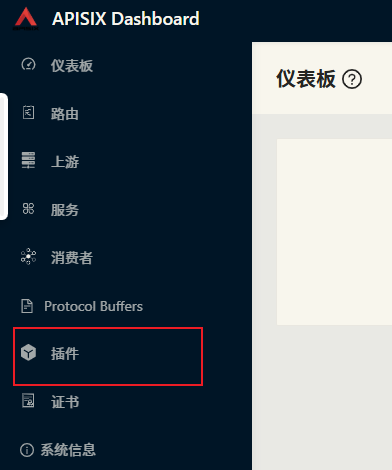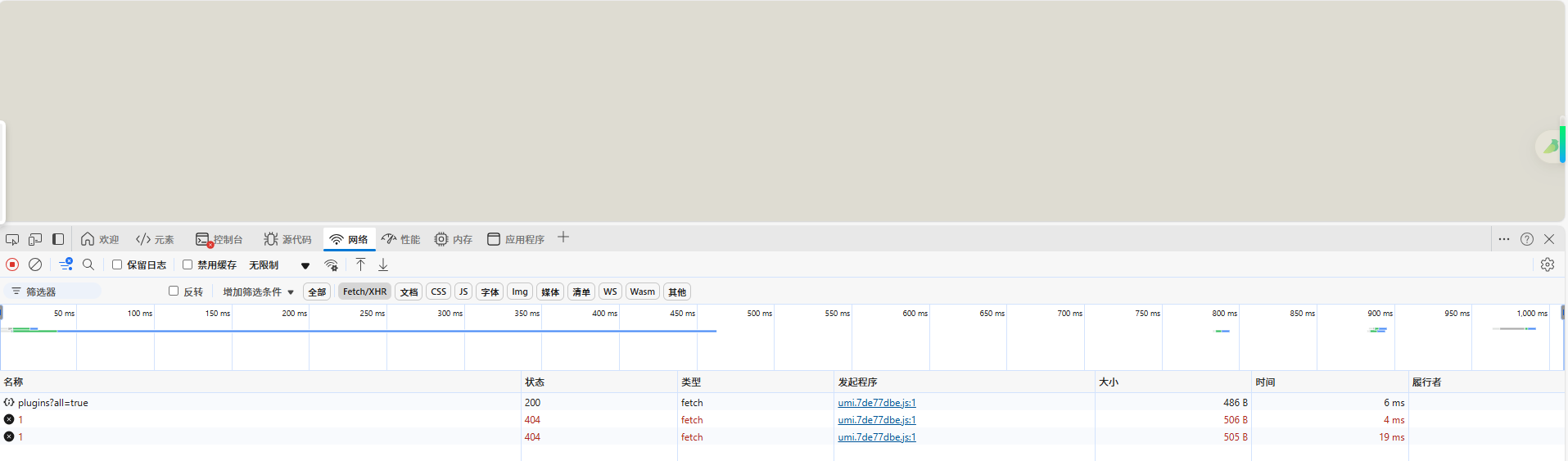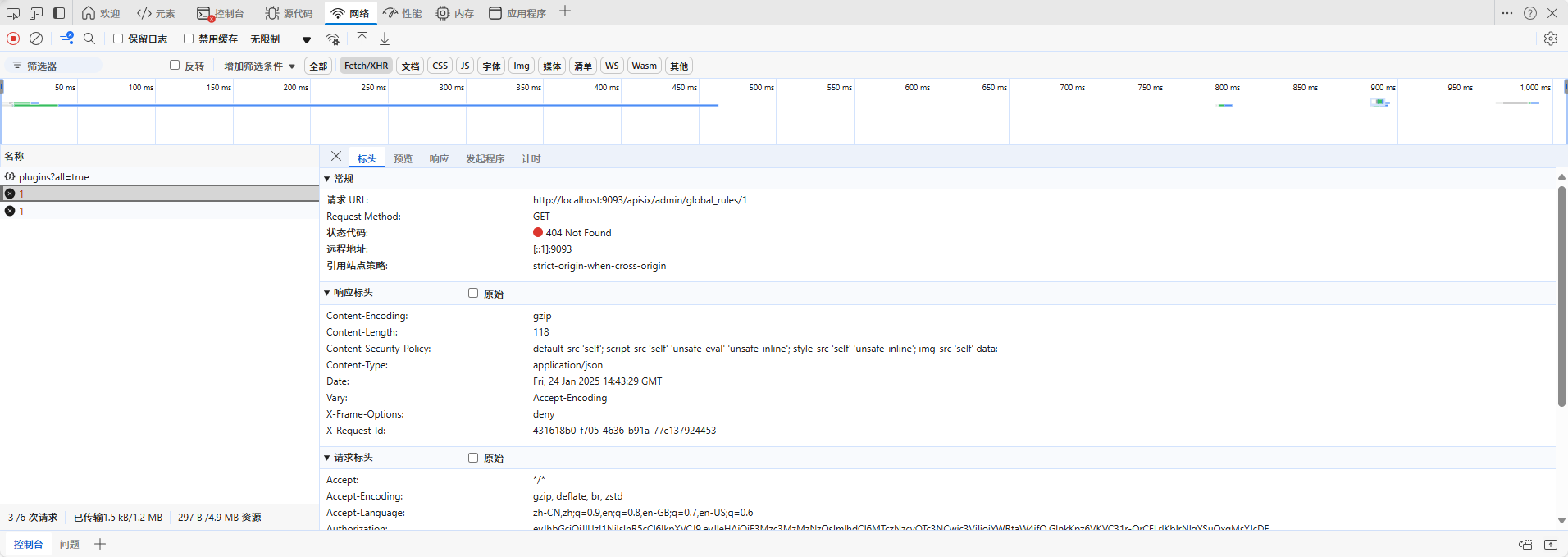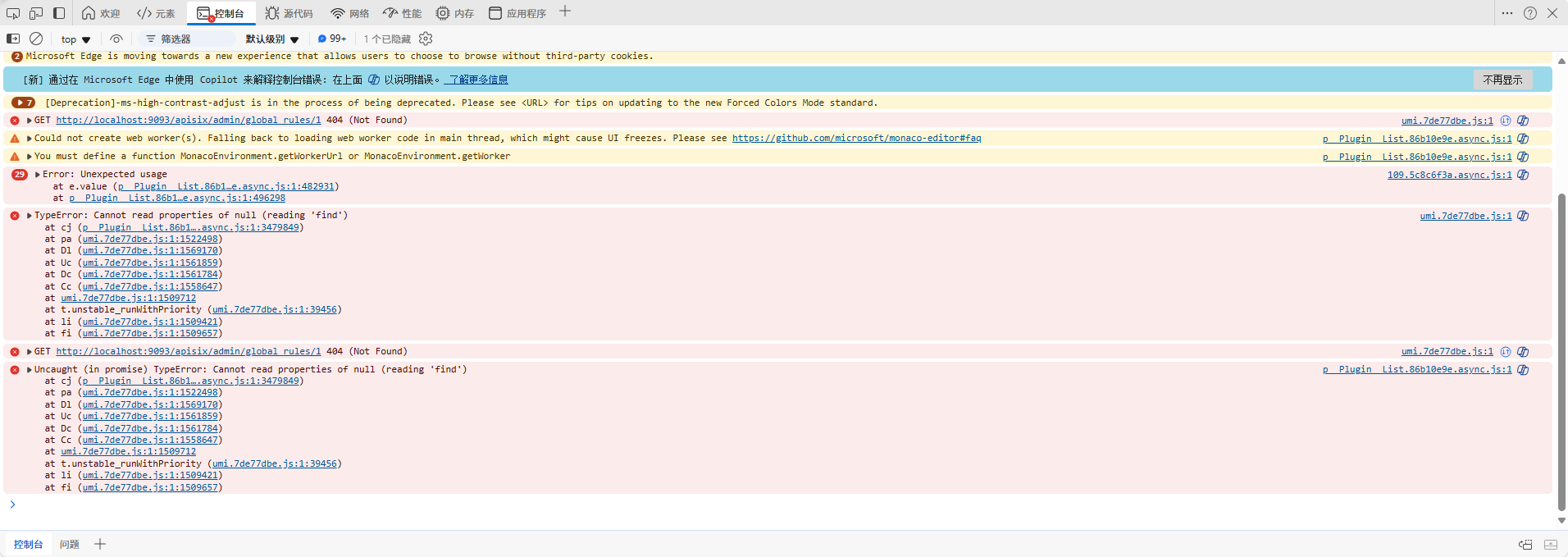3 APISIX 安装指南
大约 2 分钟
实验环境
- Ubuntu 22.04.3 LTS (GNU/Linux 5.15.167.4-microsoft-standard-WSL2 x86_64)
- docker desktop(Windows)
安装 APISIX
通过git clone拉取仓库
root@DESKTOP-42B4J2H:~# git clone https://github.com/apache/apisix-docker.git
Cloning into 'apisix-docker'...
remote: Enumerating objects: 2528, done.
remote: Counting objects: 100% (390/390), done.
remote: Compressing objects: 100% (131/131), done.
remote: Total 2528 (delta 352), reused 259 (delta 258), pack-reused 2138 (from 3)
Receiving objects: 100% (2528/2528), 473.72 KiB | 1.42 MiB/s, done.
Resolving deltas: 100% (1370/1370), done.通过docker compose管理和操作 docker 容器组合
root@DESKTOP-42B4J2H:~/apisix-docker/example# docker-compose -p docker-apisix up -d
WARN[0000] /root/apisix-docker/example/docker-compose.yml: the attribute `version` is obsolete, it will be ignored, please remove it to avoid potential confusion
[+] Running 31/31
✔ web2 Pulled 32.7s
✔ prometheus Pulled 41.7s
✔ e5d9363303dd Pull complete 12.2s
✔ 3430c2c42129 Pull complete 13.2s
✔ 2bfce3fbbe89 Pull complete 19.2s
✔ 15a994fbbcfe Pull complete 19.8s
✔ fbaf3df466ad Pull complete 19.9s
✔ 783f8704483c Pull complete 19.9s
✔ 9521b00d1968 Pull complete 20.0s
✔ 0c8d377aea78 Pull complete 20.0s
✔ dda53f010c34 Pull complete 20.0s
✔ e3f24c1b9efe Pull complete 20.1s
✔ bc4648b14506 Pull complete 20.2s
✔ 4b1496283cf8 Pull complete 20.3s
✔ etcd Pulled 50.2s
✔ 3bd5d758f760 Pull complete 26.8s
✔ grafana Pulled 34.6s
✔ 801bfaa63ef2 Pull complete 3.0s
✔ efdb3434c59e Pull complete 6.3s
✔ 8cbdb3f56d34 Pull complete 7.0s
✔ 34f82d4bd2ec Pull complete 7.4s
✔ af445b3382af Pull complete 15.7s
✔ 4f4fb700ef54 Pull complete 15.8s
✔ 8aab09bbec8e Pull complete 15.8s
✔ 9e81c23e3db5 Pull complete 15.9s
✔ web1 Pulled 32.7s
✔ cbdbe7a5bc2a Pull complete 11.7s
✔ 10c113fb0c77 Pull complete 12.6s
✔ 9ba64393807b Pull complete 12.7s
✔ 262f9908119d Pull complete 12.7s
✔ c4a057508f96 Pull complete 13.2s
[+] Running 8/8
✔ Network docker-apisix_apisix Created 0.1s
✔ Volume "docker-apisix_etcd_data" Created 0.0s
✔ Container docker-apisix-prometheus-1 Started 4.4s
✔ Container docker-apisix-etcd-1 Started 4.1s
✔ Container docker-apisix-web1-1 Started 4.4s
✔ Container docker-apisix-web2-1 Started 4.5s
✔ Container docker-apisix-grafana-1 Started 4.5s
✔ Container docker-apisix-apisix-1 Started验证:
root@DESKTOP-42B4J2H:~/apisix-docker/example# curl http://127.0.0.1:9080 -i
HTTP/1.1 404 Not Found
Date: Fri, 24 Jan 2025 07:50:30 GMT
Content-Type: text/plain; charset=utf-8
Transfer-Encoding: chunked
Connection: keep-alive
Server: APISIX/3.11.0
{"error_msg":"404 Route Not Found"}dashboard
VSCode 打开\\wsl.localhost\Ubuntu-22.04\root\apisix-docker;
./compose/apisix_conf/dashboard-compose.yaml文件中的内容复制到
./example/docker-compose.yml文件,并进行部分修改;
dashboard:
image: "apache/apisix-dashboard"
restart: always
volumes:
- ./dashboard_conf/conf.yaml:/usr/local/apisix-dashboard/conf/conf.yaml:ro
depends_on:
- etcd
ports:
- "9093:9093/tcp"
networks:
- apisix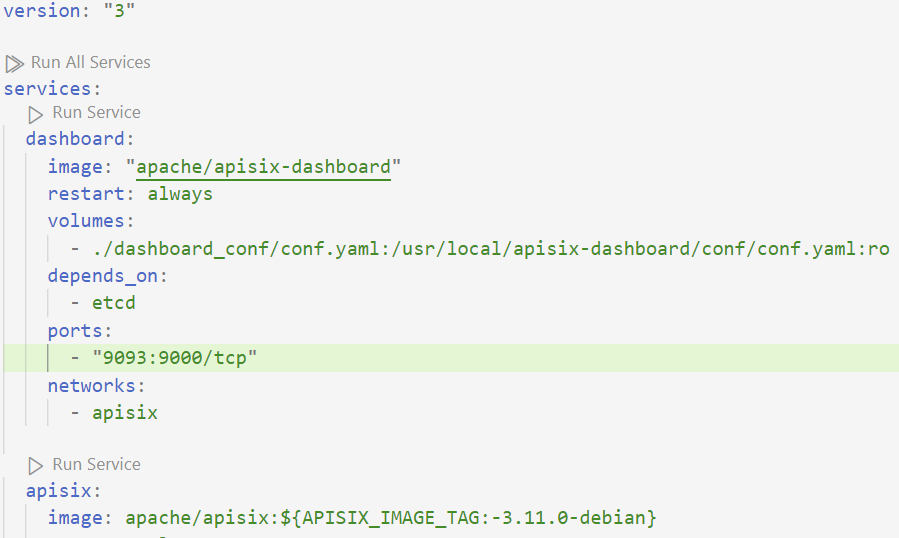
随后,将./all-in-one/apisix-dashboard文件内容复制到./example并改名为dashboard_conf:
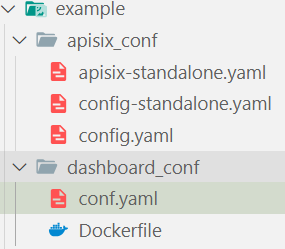
修改./example/dashboard_conf/conf.yaml内容:
conf:
listen:
host: 0.0.0.0 # `manager api` listening ip or host name
port: 9000 # `manager api` listening port
# port: 9093
etcd:
endpoints: # supports defining multiple etcd host addresses for an etcd cluster
# - 127.0.0.1:2379
- etcd:2379Ubuntu 22.04.3 LTS 目录切换到cd /root/apisix-docker/example;
运行:docker-compose -p docker-apisix-with-dashboard up -d
root@DESKTOP-42B4J2H:~/apisix-docker/example# docker-compose -p docker-apisix-with-dashboard up -d
WARN[0000] /root/apisix-docker/example/docker-compose.yml: the attribute `version` is obsolete, it will be ignored, please remove it to avoid potential confusion
[+] Running 6/6
✔ dashboard Pulled 27.2s
✔ a1d0c7532777 Pull complete 19.0s
✔ ccf94a580e14 Pull complete 19.0s
✔ 779bc280dd86 Pull complete 19.3s
✔ 149e8bbdbe8b Pull complete 20.8s
✔ 3a16dd913396 Pull complete 20.8s
[+] Running 8/8
✔ Network docker-apisix-with-dashboard_apisix Created 0.1s
✔ Container docker-apisix-with-dashboard-web2-1 Started 8.0s
✔ Container docker-apisix-with-dashboard-prometheus-1 Started 8.0s
✔ Container docker-apisix-with-dashboard-etcd-1 Started 7.0s
✔ Container docker-apisix-with-dashboard-grafana-1 Started 7.5s
✔ Container docker-apisix-with-dashboard-web1-1 Started 8.0s
✔ Container docker-apisix-with-dashboard-apisix-1 Started 2.8s
✔ Container docker-apisix-with-dashboard-dashboard-1 Started 2.5s测试:
root@DESKTOP-42B4J2H:~/apisix-docker/example# curl http://127.0.0.1:9093 --head
HTTP/1.1 200 OK
Accept-Ranges: bytes
Content-Length: 6712
Content-Security-Policy: default-src 'self'; script-src 'self' 'unsafe-eval' 'unsafe-inline'; style-src 'self' 'unsafe-inline'; img-src 'self' data:
Content-Type: text/html; charset=utf-8
Last-Modified: Wed, 12 Apr 2023 02:49:17 GMT
X-Frame-Options: deny
X-Request-Id: a79b03da-ee54-45fd-8bba-70191ac5fdc5
Date: Fri, 24 Jan 2025 09:56:14 GMTWindows 使用浏览器访问127.0.0.1:9093:

账户:admin,密码:admin
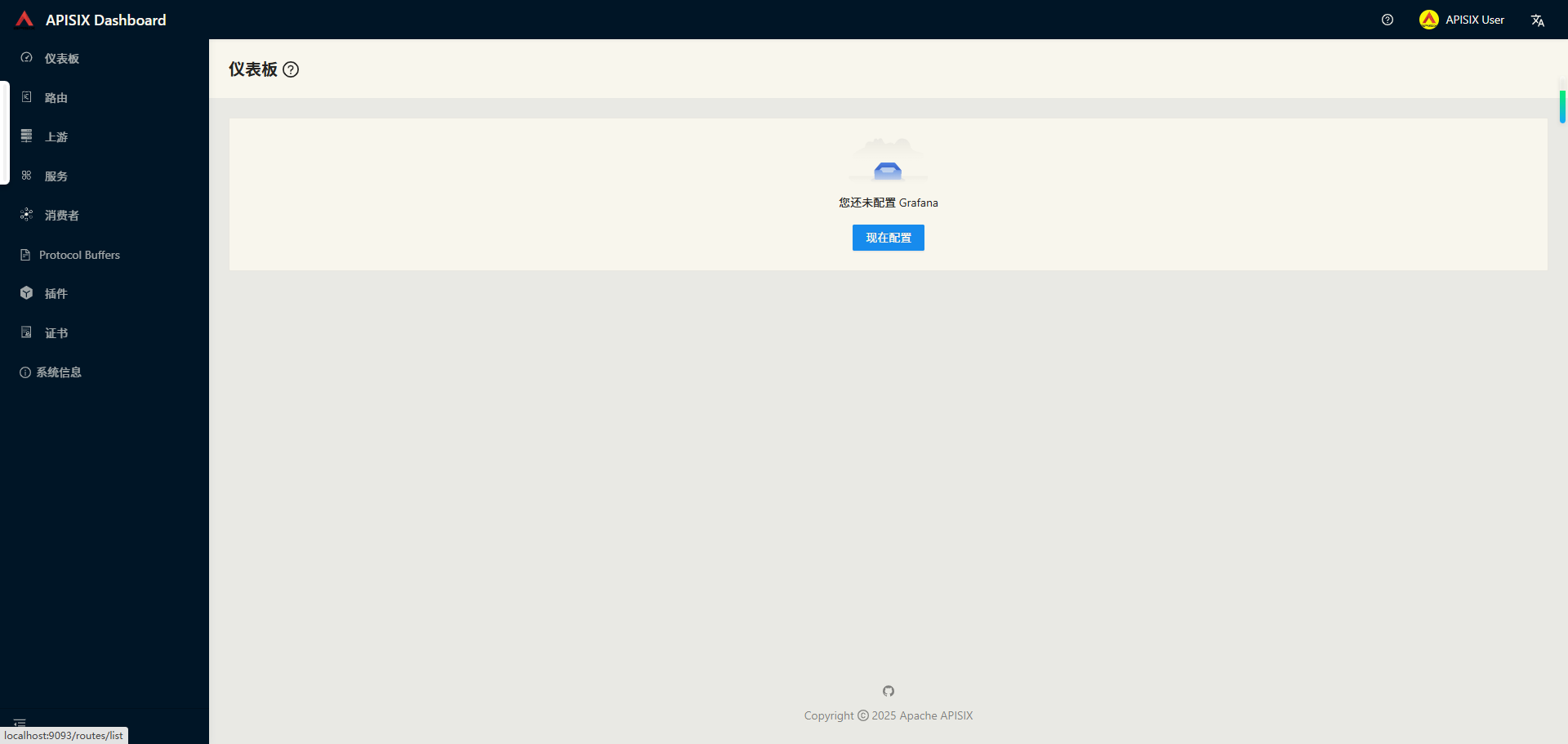
点击插件出现空白页?